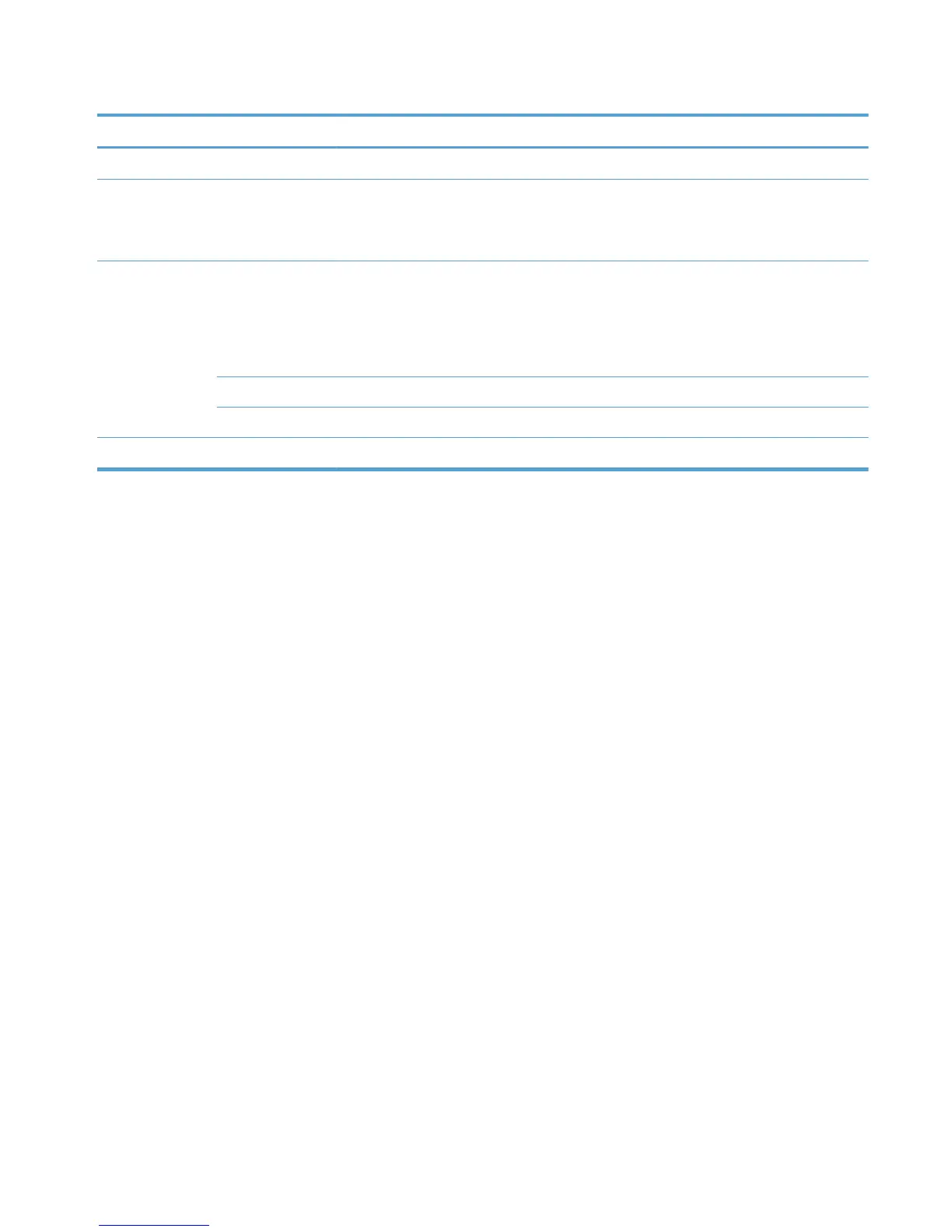Table 2-6 Preboot menu options (6 of 6) (continued)
Menu option First level Second level Third level Description
Refresh IP
System Triage Copy Logs If you cannot print the error logs, the System Triage item
allows you to copy the error logs to a flash drive on the next
startup. The files can then be sent to HP to help determine
the problem.
Service Tools This item requires the service access code. If the product
does not reach the Ready state, you can use this item to
print the error logs. The logs can be copied to a USB
storage accessory when the product is initialized, and then
these files can be sent to HP to help determine what is
causing the problem.
Reset Password Use this item to reset the administrator password.
Subsystems For manufacturing use only. Do not change these values.
Developer Tools Netexec
ENWW
Preboot menu options
123
