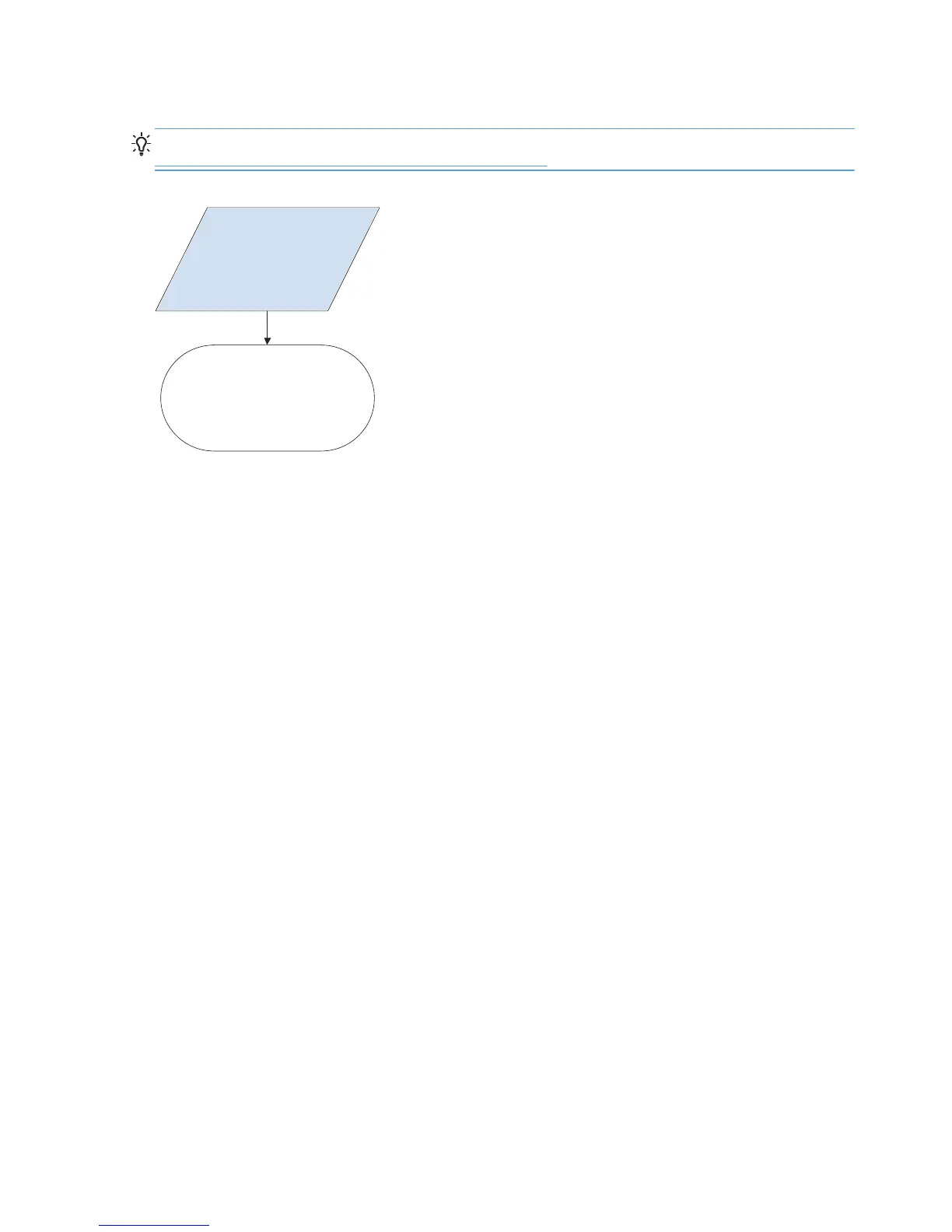Touchscreen is slow to respond or requires multiple presses to respond
TIP: Use the red-grid touch test to verify that all areas of the touchscreen are correctly functioning. See
Table 2-8 Control-panel diagnostic functions on page 128.
Figure 2-2 Touchscreen is slow to respond or requires multiple presses to respond
Touchscreen slow to
respond or requires
multiple presses
to respond
Not a control-panel problem.
Do not replace the control panel.
Troubleshoot firmware or
software application problems.
132 Chapter 2 Solve problems ENWW
