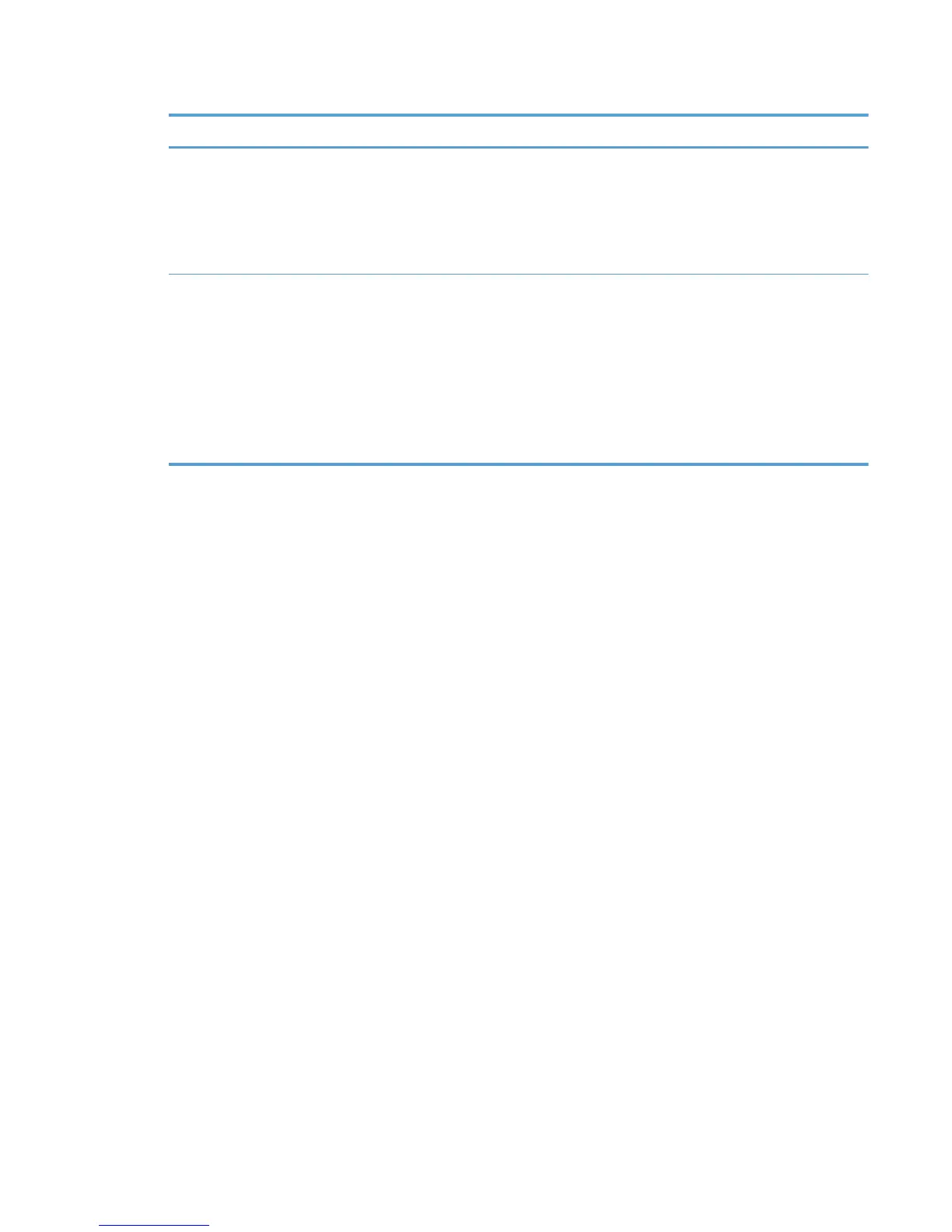Table 2-10 Heartbeat LED, product operational (continued)
LED color Description
Red
●
Formatter error or failure
◦
Serial peripheral interface (SPI) flash memory boot error
◦
Power on self test (formatter) failed
◦
Diagnostic (formatter) failed
Off TIP: The connectivity LED is off if the power cable is disconnected, the product power switch is in
the off position, or the product is in Sleep Mode.
●
Firmware or system freeze
◦
Check control panel for an error message
◦
Control panel failure
NOTE: This condition is not usually caused by a formatter failure. Turn the power off, and then
on again. If the error persists, perform a firmware upgrade.
Connectivity LED
The connectivity LED indicates that the formatter is functioning correctly. While the product is initializing
after you turn it on, the LED blinks rapidly, and then turns off. When the product has finished the
initialization sequence, the connectivity LED pulses on and off.
HP Jetdirect LEDs
The embedded HP Jetdirect print server has two LEDs. The yellow LED indicates network activity, and
the green LED indicates the link status. A blinking yellow LED indicates network traffic. If the green LED
is off, a link has failed.
For link failures, check all the network cable connections. In addition, you can try to manually configure
the link settings on the embedded print server by using the product control-panel menus.
1. From the Home screen on the product control panel, scroll to and touch the Administration button.
2. Open the following menus:
●
Network Settings
●
Embedded Jetdirect Menu
●
Link Speed
3. Select the appropriate link speed, and then touch the OK button.
Engine diagnostics
The product contains extensive internal engine diagnostics that help in troubleshooting print quality,
paper path, noise, assembly, and timing issues.
ENWW
Tools for troubleshooting
141
