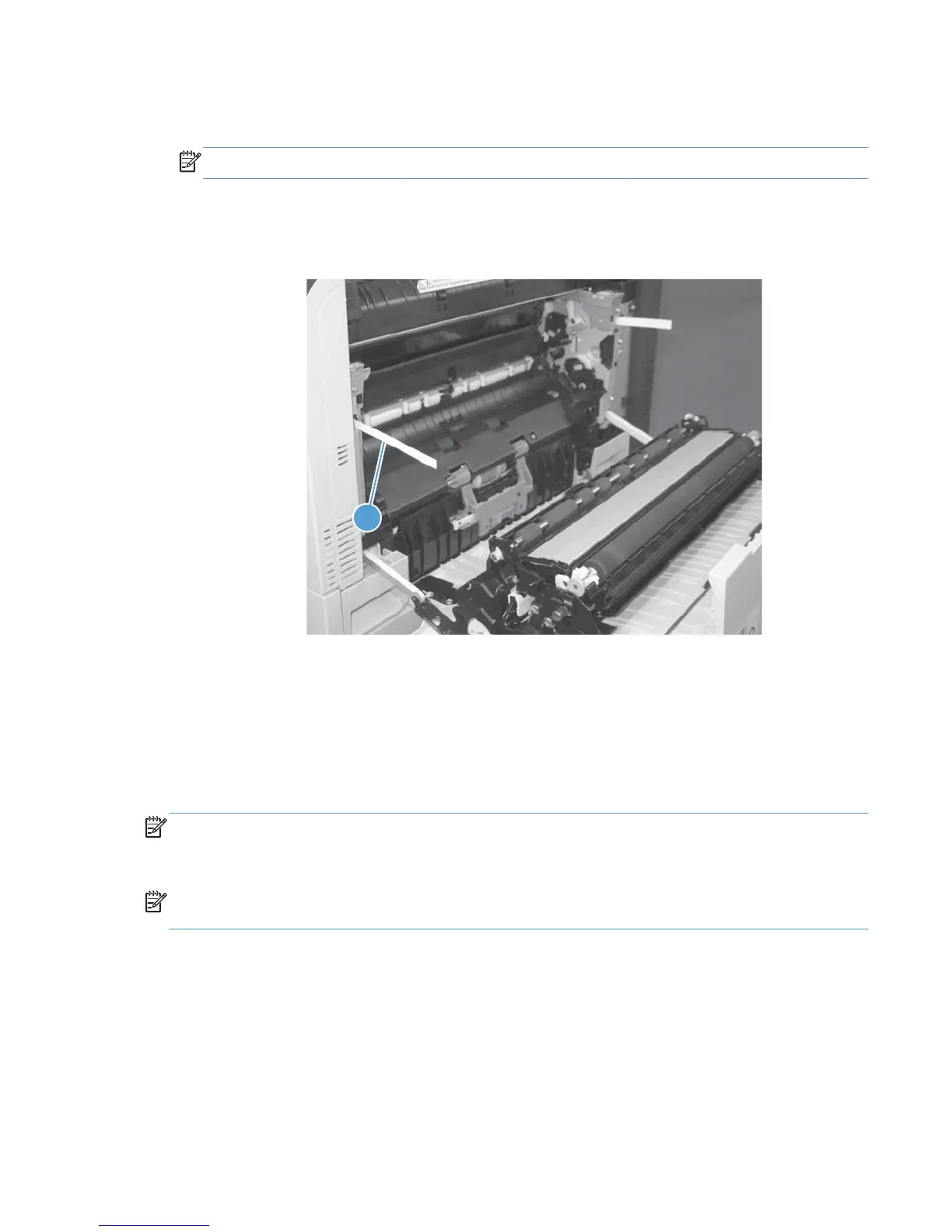3. Insert a folded piece of paper into the front door switch (callout 1). Wait until the product enters
the Ready state.
NOTE: The paper must be thick enough to depress and hold in place the sensor actuator arm.
Figure 2-8 Defeating interlocks (2 of 2)
1
Disable cartridge check
Use this diagnostic test to print internal pages or send an external job to the product when one or more
toner cartridges are removed or exchanged. Supply errors are ignored while the product is in this
mode. When the product is in this mode, you can navigate the troubleshooting menus and print internal
pages (the print quality pages will be the most useful). This test can be used to isolate problems, such as
noise, and to isolate print-quality problems that are related to individual toner cartridges.
NOTE: Cartridges are not keyed and can be interchanged. An error will display on the control panel
if a toner cartridge is installed in the wrong position. The Manage Supplies menu explains which toner
cartridge is misplaced.
NOTE: Do not remove or exchange toner cartridges until after you start the disable cartridge check
diagnostic.
1. From the Home screen on the product control panel, scroll to and touch the Administration button.
2. Open the following menus:
●
Troubleshooting
●
Diagnostic Tests
●
Disable Cartridge Check
ENWW
Tools for troubleshooting
143
