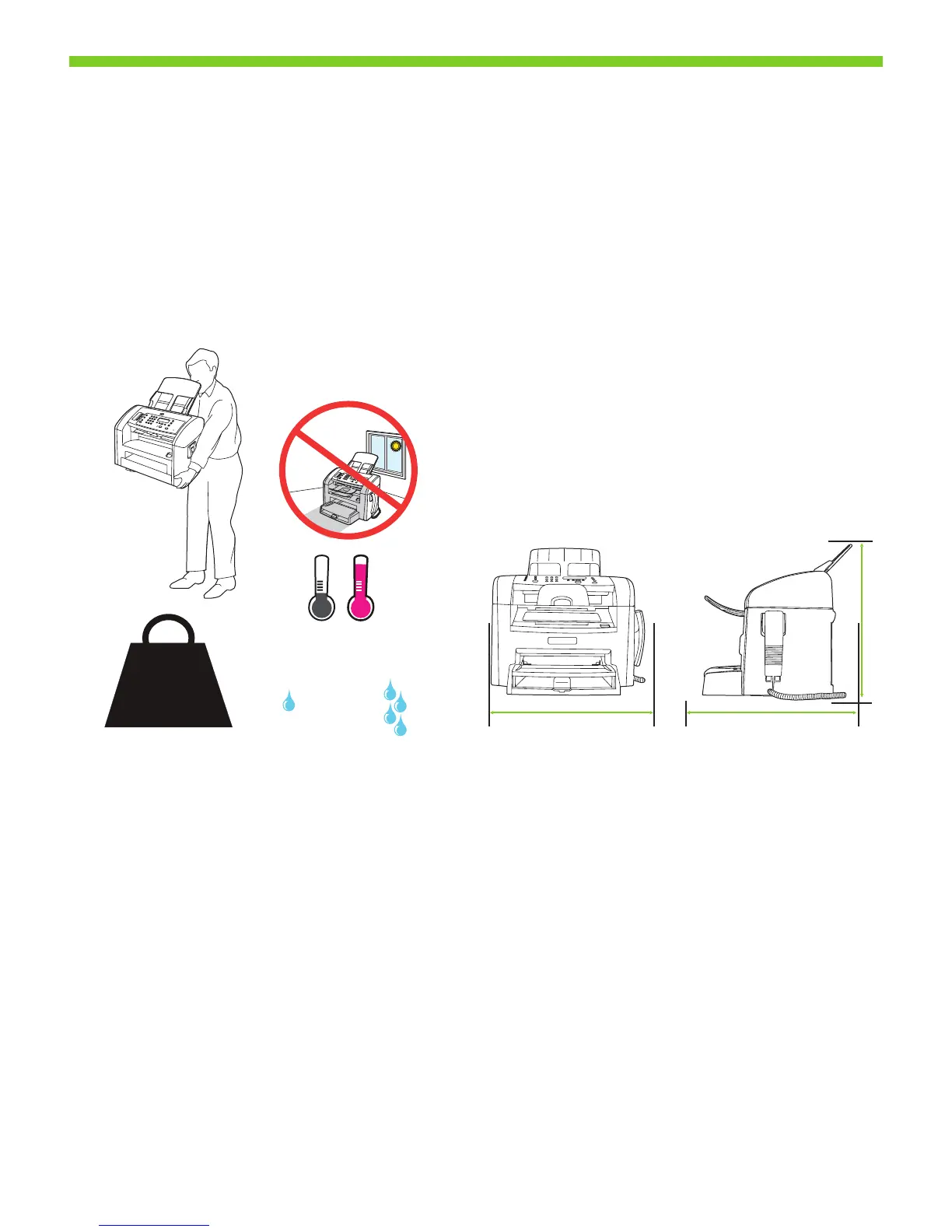Select a sturdy, well-ventilated, dust-free area to position the product.
Za postavljanje proizvoda odaberite čvrstu, prozračnu površinu na kojoj nema prašine.
Τοποθετήστε το προϊόν σε ένα σταθερό σημείο, σε καλά αεριζόμενο χώρο χωρίς σκόνη.
Uređaj postavite na stabilnu podlogu u prostoriji sa dobrom ventilacijom i bez prašine.
Za postavitev naprave izberite trden, dobro prezračevan in čist prostor.
