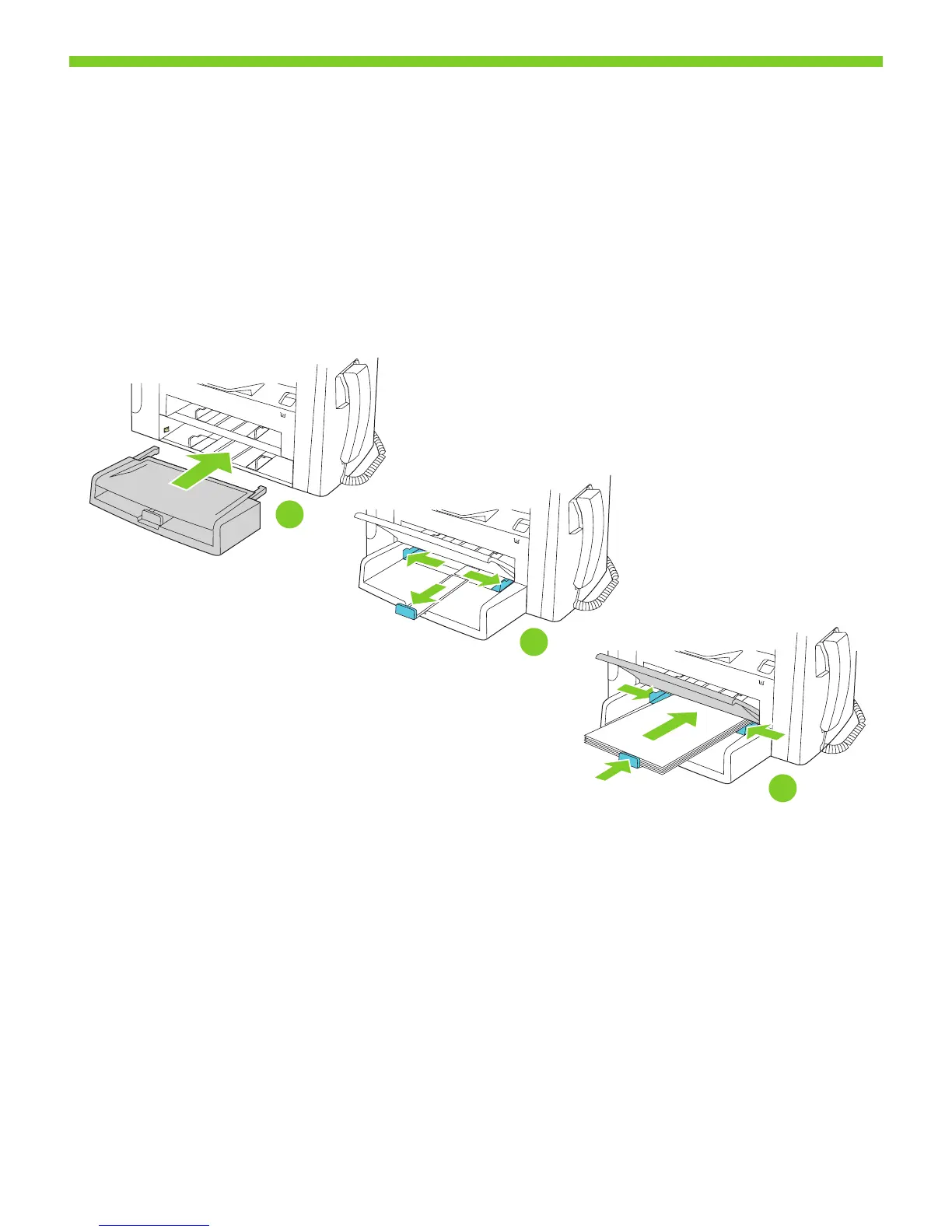Install the paper tray, adjust the paper guides, and then load paper.
Postavite ladicu za papir, podesite vodilice papira, a zatim umetnite papir.
Τοποθετήστε το δίσκο χαρτιού, ρυθμίστε τους οδηγούς χαρτιού και, στη συνέχεια, τοποθετήστε χαρτί.
Instalirajte ležište za papir, podesite vođice za papir, a zatim umetnite papir.
Namestite pladenj za papir, prilagodite vodila za papir in nato naložite papir.
