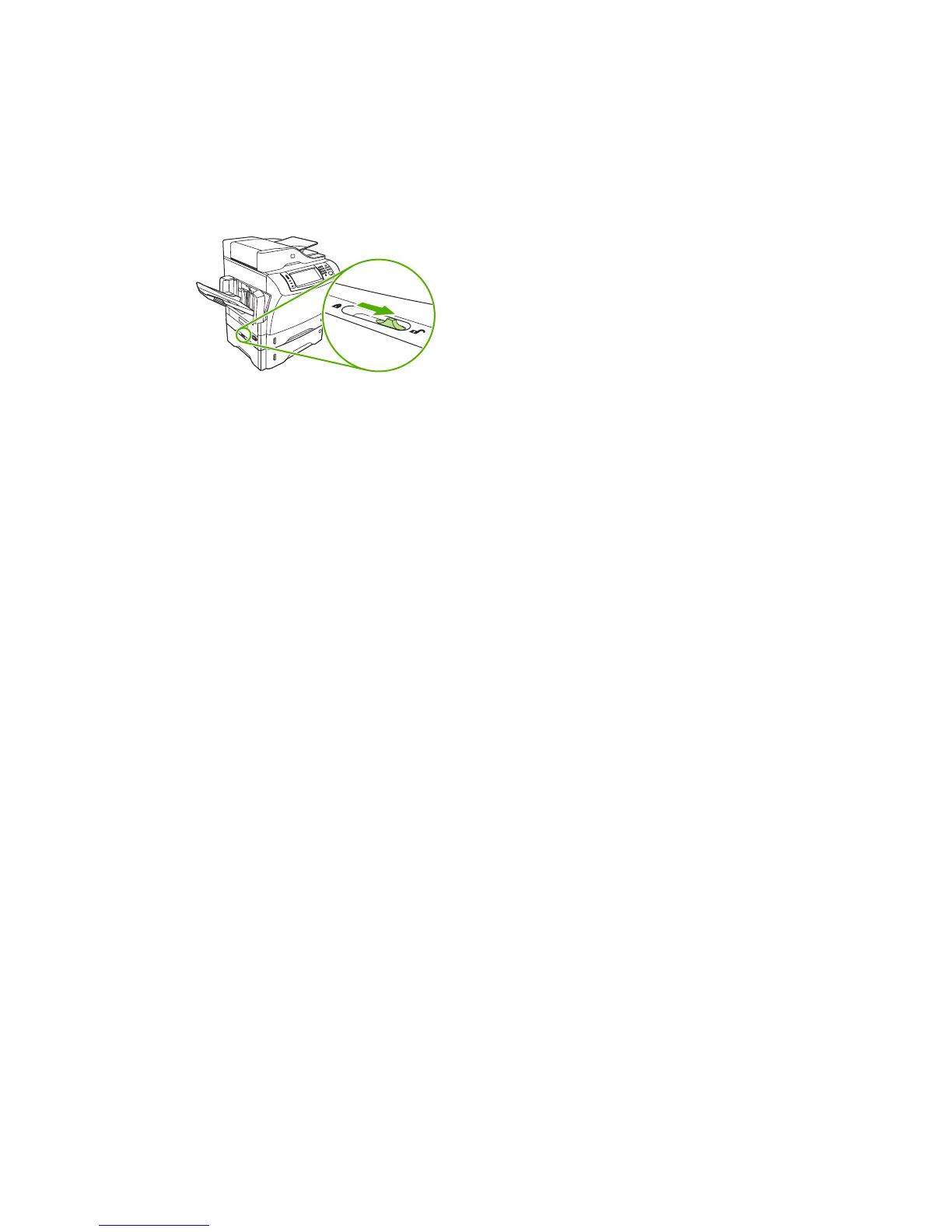Locking and unlocking optional accessories
For more stability to prevent the device from tipping over, the optional 500-sheet feeders and the
cabinet are automatically locked to the bottom of the device. When accessories are installed, verify
that the lock on each accessory is in the rear (locked) position.
To unlock the accessories, slide the lever to the forward (unlocked) position.
ENWW Walkaround 9