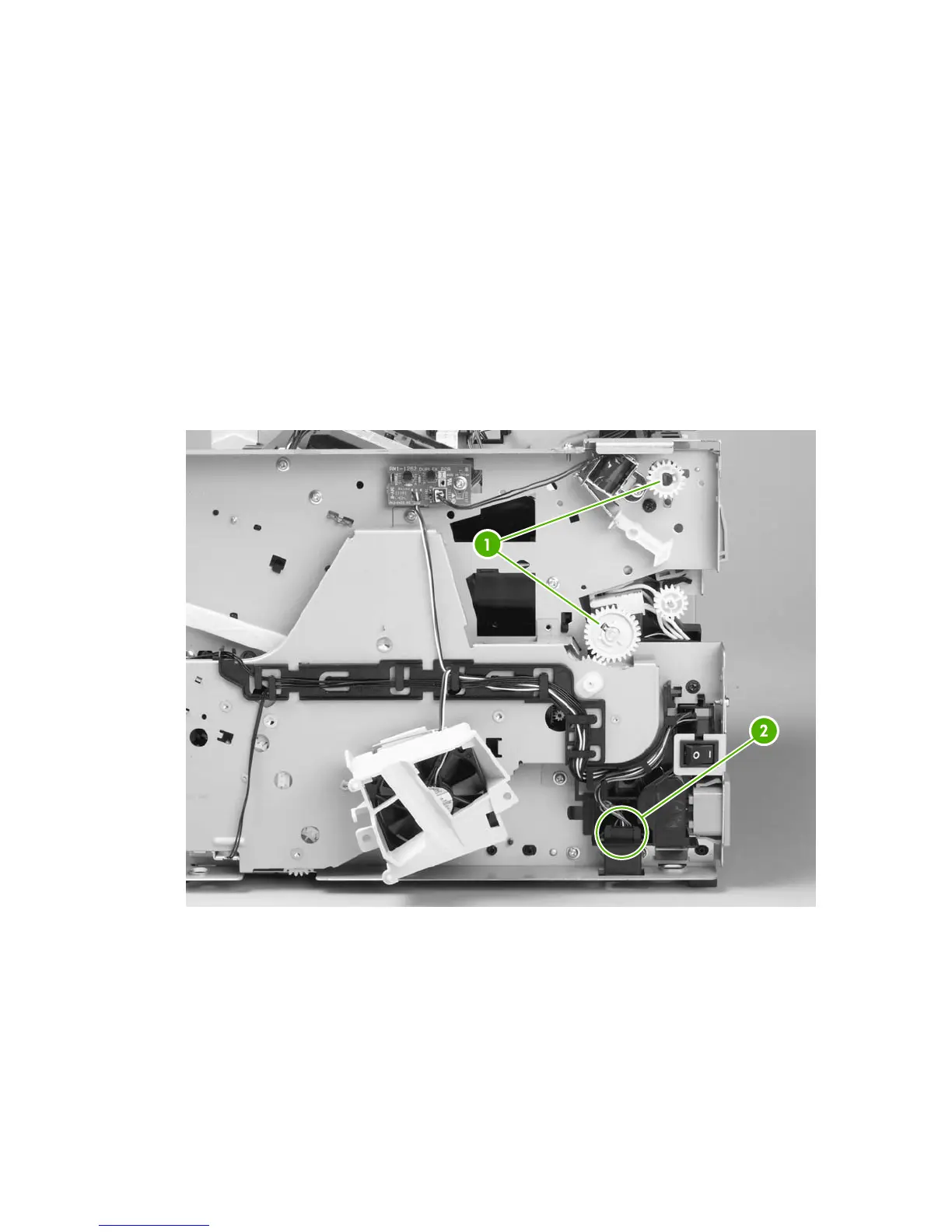6. Disconnect one cable (2) on the right side of the printer.
Figure 6-23 Removing the fuser (1 of 10)
Fuser
1. Remove all covers.
2. Remove the fan.
3. Remove the duplex-drive gears or face-down gears.
4. Remove the formatter.
5. On the right side of the printer, press the tabs on two gears (1) to release the gears, and then
slide the gears off the shafts.
www.printertechs.com page 24 / 33
