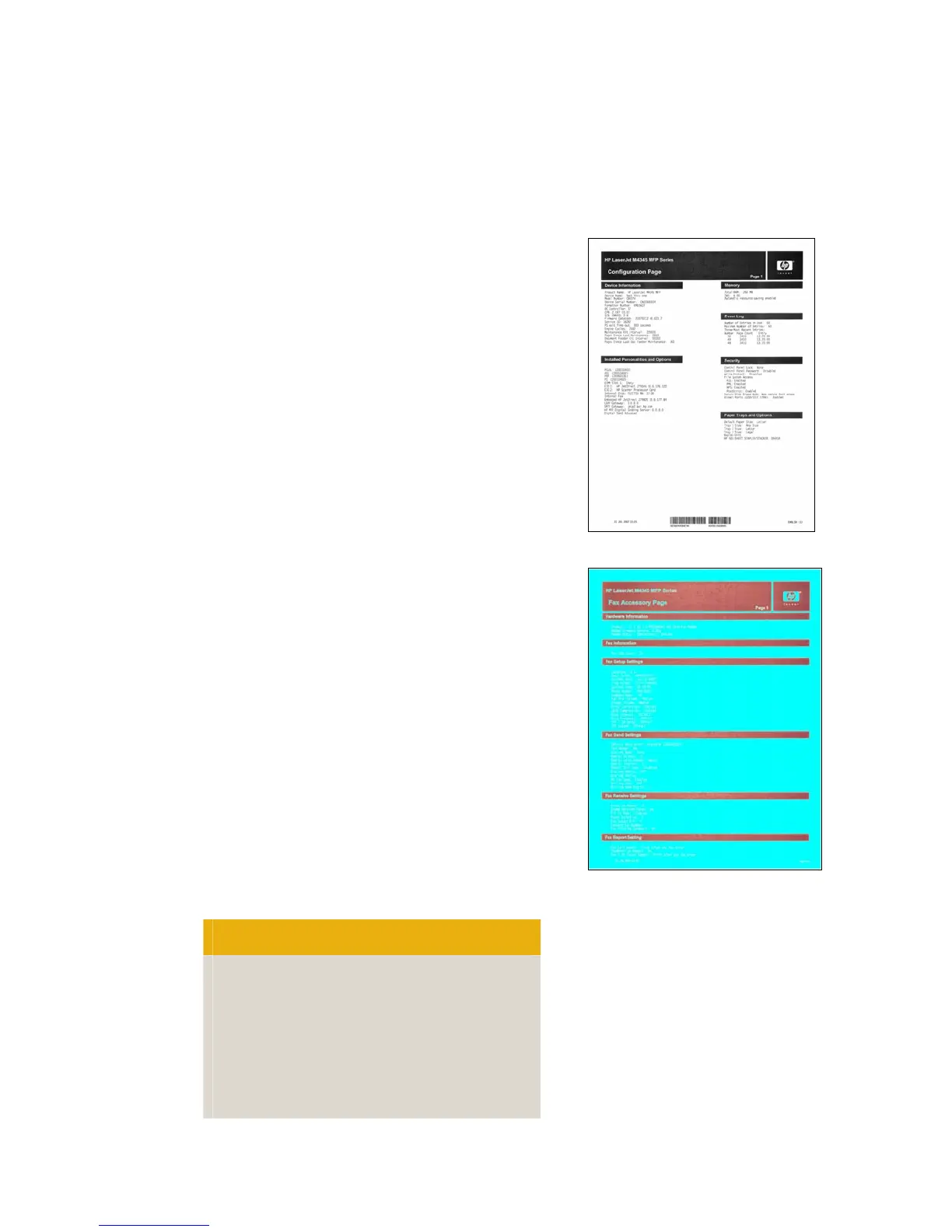HP LaserJet MFP updates
HP MFPs and Digital Senders—Troubleshooting light print
A number of MFPs exhibit a problem copying
and scanning from the Automatic Document
Feeder (ADF). The first page scans properly,
but from the second page on, the pages are
lighter or show a color shift. It is possible to
see this issue on the LJ4345mfp, M4345 MFP,
CLJ4730mfp, CM4730 MFP, and Digital
Sender 9200c/9250c.
When copying a multiple page document from
the ADF, the first page is the proper density but
the second and all remaining pages are light.
This same problem occurs differently when
scanning to folder or scanning to email: the
first page is the proper density and hue but the
second and all remaining pages show a color
shift. Black text becomes magenta or
sometimes is reversed to white. Some black
areas turn magenta while the background
changes from white to cyan.
This issue is caused by a misregistration of the
scan head and the secondary gain calibration
patch. The scan head reads the primary gain
patch at the start of every scanning operation.
It then moves to the ADF scan port and the
page is scanned. If multiple page documents
are scanned through the ADF, the scan head
reads the primary gain patch, moves to the
ADF scan port location and makes the first
copy. The scan head then remains in position
at the ADF port and reads the secondary gain
patch before scanning each additional page. If
the scan head registration is slightly off in
relation to the gain patch, the gain
compensation for the scan will be off and the
second through n pages will be light or have a
color hue shift, depending on the amount of
gain patch misregistration.
Note
This issue is different than that seen on the
early M4345 MFP that was resolved by a
firmware upgrade. The issue showed the same
defect but was caused by a problem in the
M4345 MFP firmware code. An M4345 MFP
exhibiting this defect needs to have current
firmware before proceeding.
Below are examples of what a scan-to-email
image may look like. When making copies,
the second page does not show a color shift
but looks light.
First printed page
Second printed page
Solution
This issue can be resolved by running the
“Calibrate Scanner” routine located in the
Troubleshooting or Diagnostics menu,
depending on the MFP model. If calibrating the
scanner fails to resolve the issue, contact
HP Customer Support for assistance.
HP LaserJet MFP updates 9
