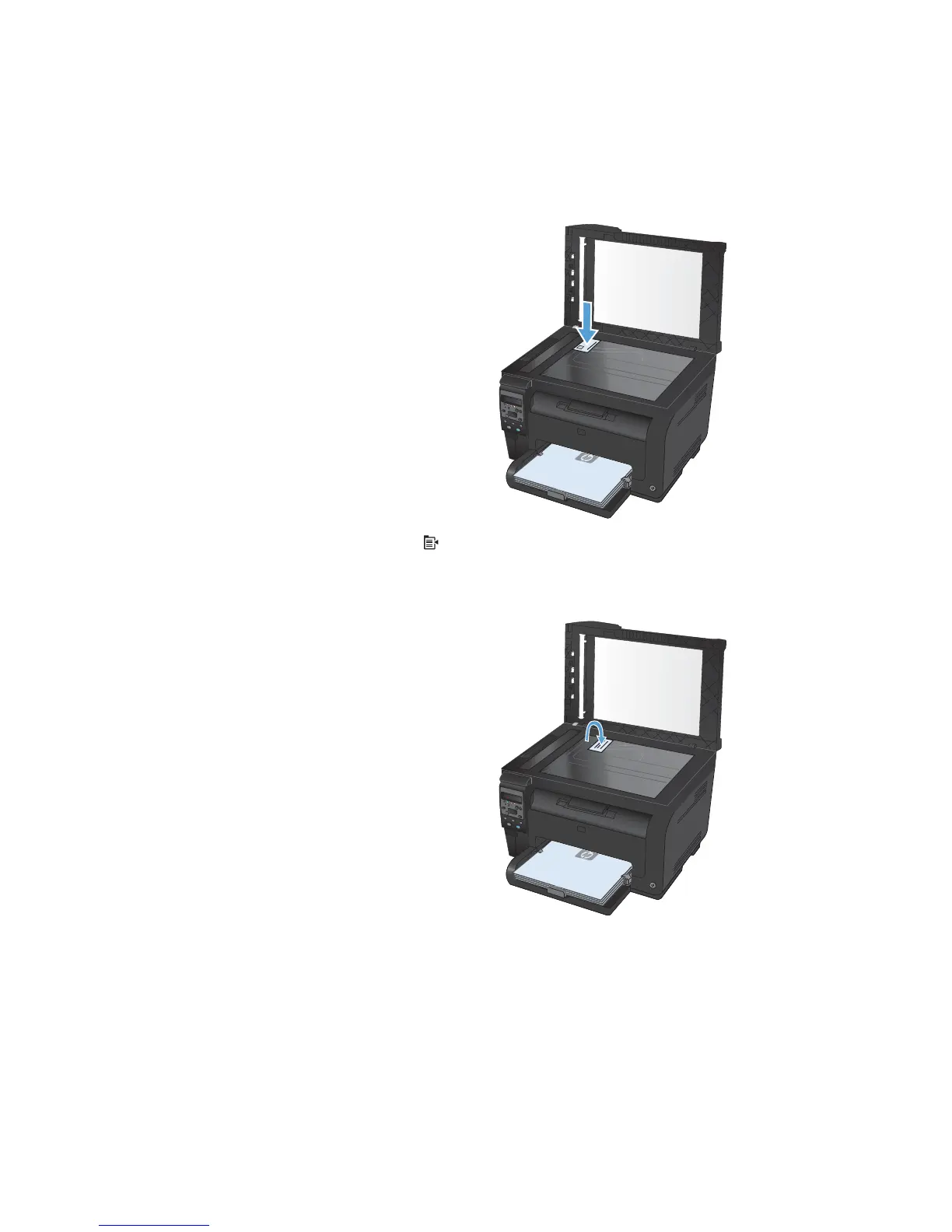Copy identification cards
Use the ID Copy feature to copy both sides of identification cards, or other small-size documents,
onto the same side of one sheet of paper. The product prompts you to copy the first side and then to
place the second side on a different area of the scanner glass and copy again. The product prints
both images at the same time.
1. Load the document onto the scanner glass.
2. On the control panel, press the Copy Menu
button.
3. Use the arrow buttons to select the ID Copy
menu, and then press the OK button.
4. When prompted by the control panel display,
turn the document over, place it on a different
portion of the scanner glass, and then press
the OK button.
5. When prompted by the control panel display,
press the Black or Color button to start
copying.
The product copies all pages onto one side of
a sheet of paper.
110 Chapter 10 Copy ENWW
