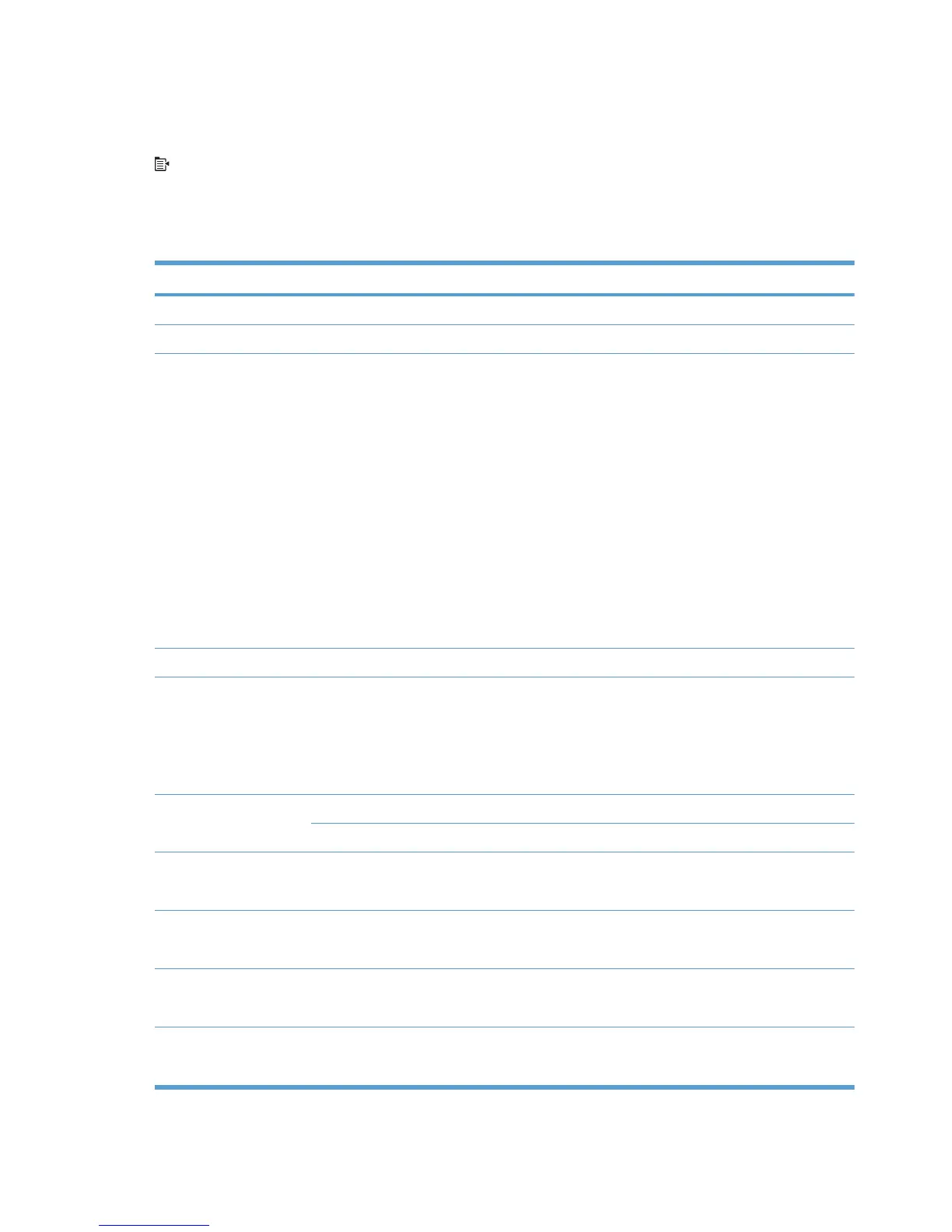Function specific menus
The product features a function-specific menu for copying. To open this menu, press the Copy Menu
button on the control panel.
Copy Menu
In the following table, items that have an asterisk (*) indicate the factory default setting.
First level Second level Values
# of copies (Range of 1*-99)
ID Copy
Reduce/Enlarge Original=100%*
Legal to Letter=78%
Legal to A4=83%
A4 to Letter=94%
Letter to A4=97%
Full Page=91%
Fit to Page
2 pages per sheet
4 pages per sheet
Custom: 25 to 400%
Light/Dark (Slider with a range of 11 settings.)
Optimize Auto*
Mixed
Picture
Text
Paper Paper Size Lists available media sizes.
Paper Type Lists available media types.
Multi-Page Copy On
Off*
Collation On*
Off
Tray Select Auto Select*
Tray 1
Two-Sided 1 to 1 sided*
1 to 2 sided
12 Chapter 2 Control panel menus ENWW
