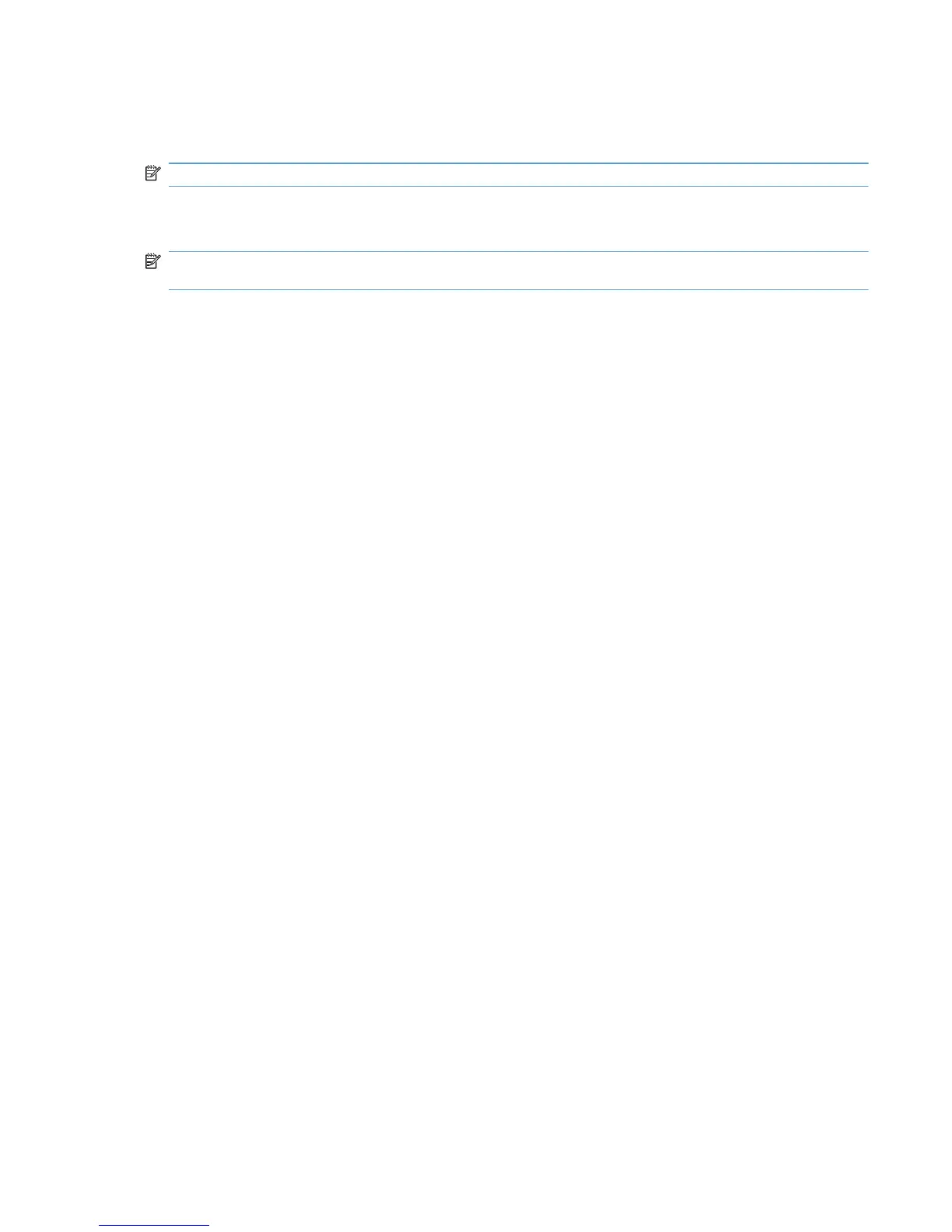Use HP Smart Install to connect to a computer, a wired
network, or a wireless network
NOTE: This installation type is supported for Windows only.
The HP Smart Install allows you to install the product driver and software by connecting the product
to a computer through a USB cable.
NOTE: The installation CD is not required during an HP Smart Install. Do not insert the software
installation CD into the computer CD drive.
1. Turn the product on.
2. Connect the USB cable.
3. The HP Smart Install program should start automatically. Follow the onscreen instructions to
install the software.
●
If the HP Smart Install program does not start automatically, AutoPlay might be disabled on
the computer. Browse the computer and double-click the HP Smart Install drive to run the
program.
●
When the program prompts you to select a connections type, select the correct option.
ENWW Use HP Smart Install to connect to a computer, a wired network, or a wireless network 37
