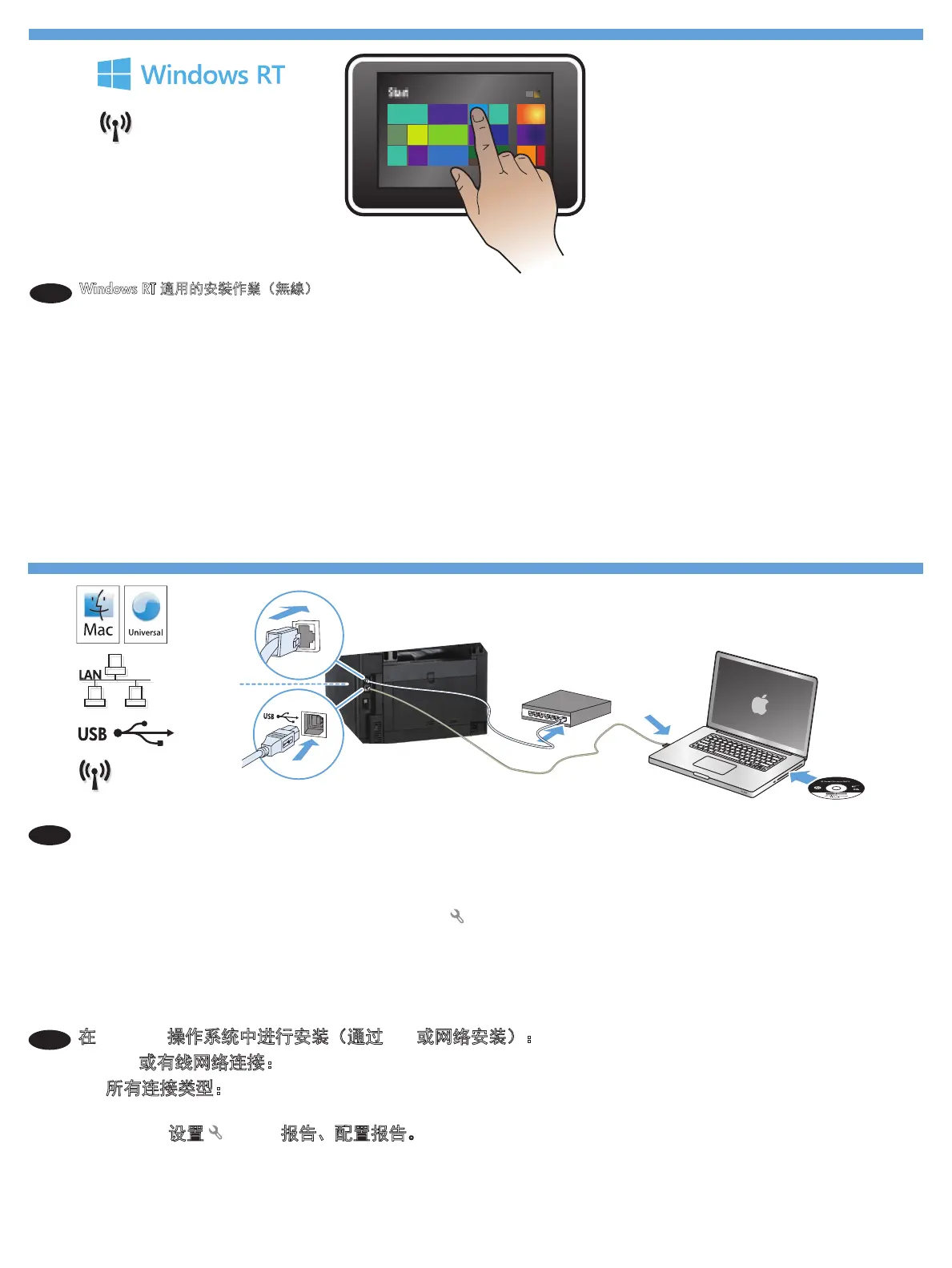9
13
8
EN
Installation for Mac OS X (USB or network):
1. USB or wired network connections: Connect the USB or network cable to the product and the computer or network.
2. All connection types: Insert the CD into the computer and follow the instructions.
NOTE: For network connections, if the installation program does not detect the product on the network, you might need to enter the
IP address manually. To nd the IP address, touch the Setup
button, touch Reports, and then touch Conguration Report. The IP
address is listed on the rst page of the report.
3. The installation is complete.
在 Mac OS X 操作系统中进行安装(通过 USB 或网络安装):
1. USB 或有线网络连接:将 USB 电缆或网线连接到本产品与计算机或网络。
2. 所有连接类型:将 CD 放入计算机,然后按照说明进行操作。
对于网络连接,如果安装程序未能在网络上检测到产品,您可能需要手动输入
IP 地址。要查找该 IP 地址,
请依次轻触
设置 按钮、报告、配置报告。报告的第一页上列出了该 IP 地址。
3. 安装完毕。
ZHCN
Windows RT 適用的安裝作業(無線)
1. 前往 www.hp.com/go/support。
2. 選擇 Drivers and Software(驅動程式和軟體)。
3. 在 Enter a product name/number(輸入產品名稱/型號)搜尋方塊中輸入 M276。
4. 按一下 SEARCH(搜尋)按鈕。
5. 在下拉式清單中選擇 Microsoft Windows RT,然後按一下 NEXT(下一步)按鈕。
6. 依照畫面上的指示,為您的裝置下載正確的軟體和驅動程式。
ZHTW
