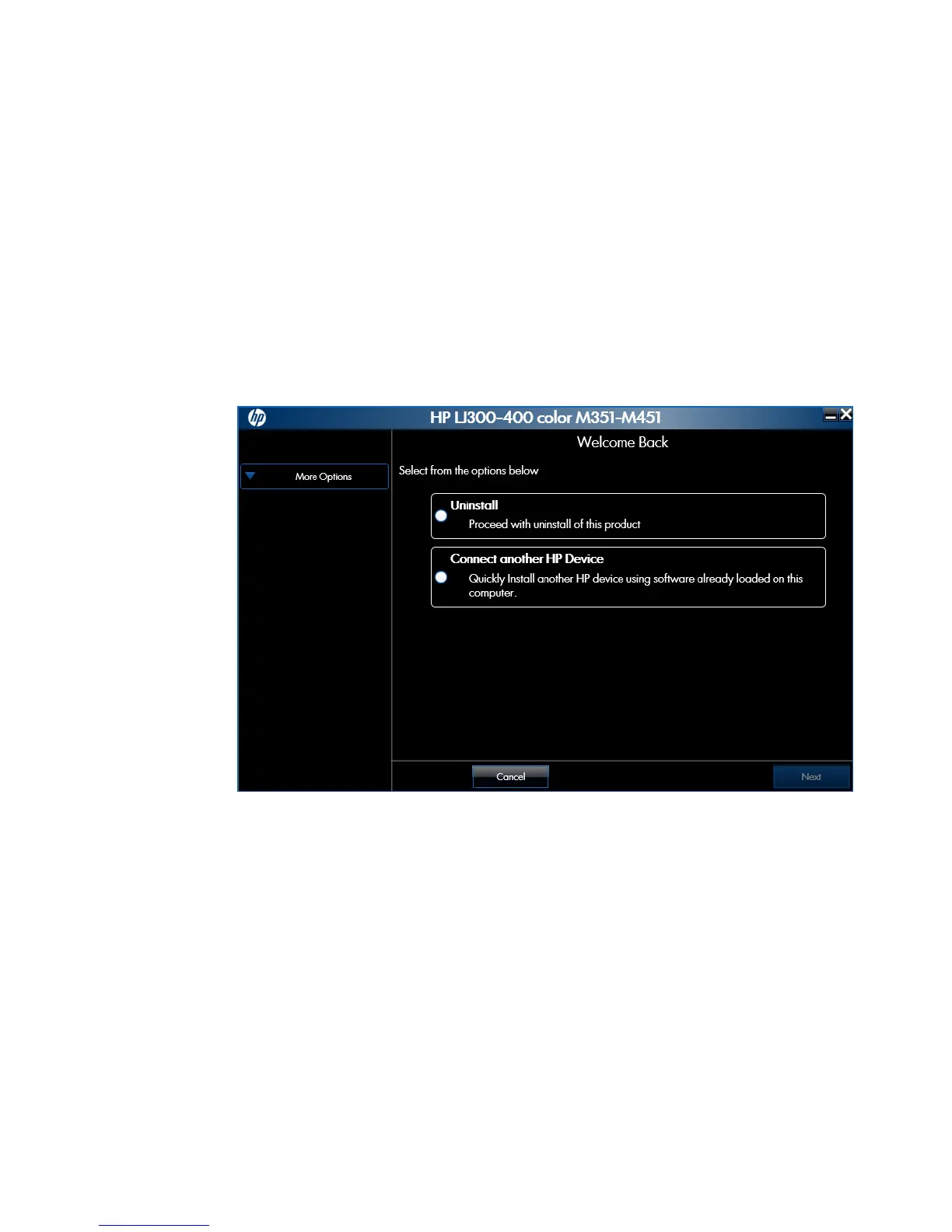Use the software CD to remove the product software
The installer program on the software CD includes a utility to remove the product software.
1. Insert the printing system software CD into the CD-ROM drive. The software installer detects the
language of the operating system, and then displays the main menu of the installation program
in the same language.
If the installer program has not started after 30 seconds, complete these steps:
a. On the Start menu, click the Run option.
b. Type the following: X:\SETUP.EXE (where X is the letter of the CD-ROM drive).
c. Click the OK button. The installer program starts and opens the Welcome Back screen.
Figure 2-72 Software installation — Welcome Back screen
ENWW
Remove software
111
