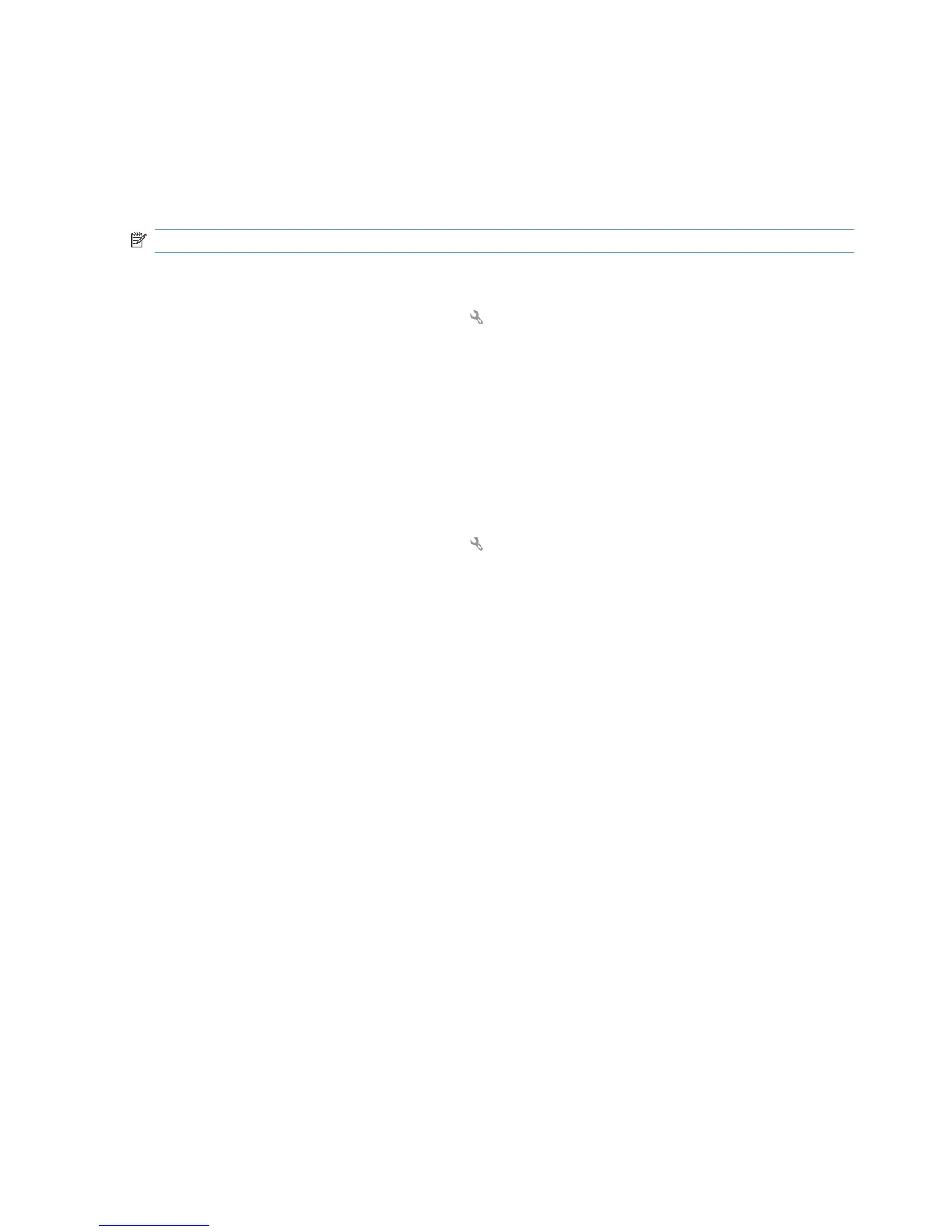Economy settings
Powersave modes
The adjustable sleep mode feature reduces power consumption when the product has been inactive for
an extended period. You can set the length of time before the product enters sleep mode.
NOTE: This mode does not affect product warm-up time.
Set sleep mode
1. From the Home screen, touch the Setup button.
2. Touch the System Setup button.
3. Touch the Sleep Delay button.
4. Scroll to and touch the PowerSave Time button, and then touch the setting that you want to use.
Archive print
Archive print produces output that is less susceptible to toner smearing and dusting. Use archive print
to create documents that you want to preserve or archive.
1. From the Home screen, touch the Setup
button.
2. Touch the Service menu.
3. Touch the Archive Print button, and then touch the On button.
194 Chapter 12 Manage and maintain the product ENWW
