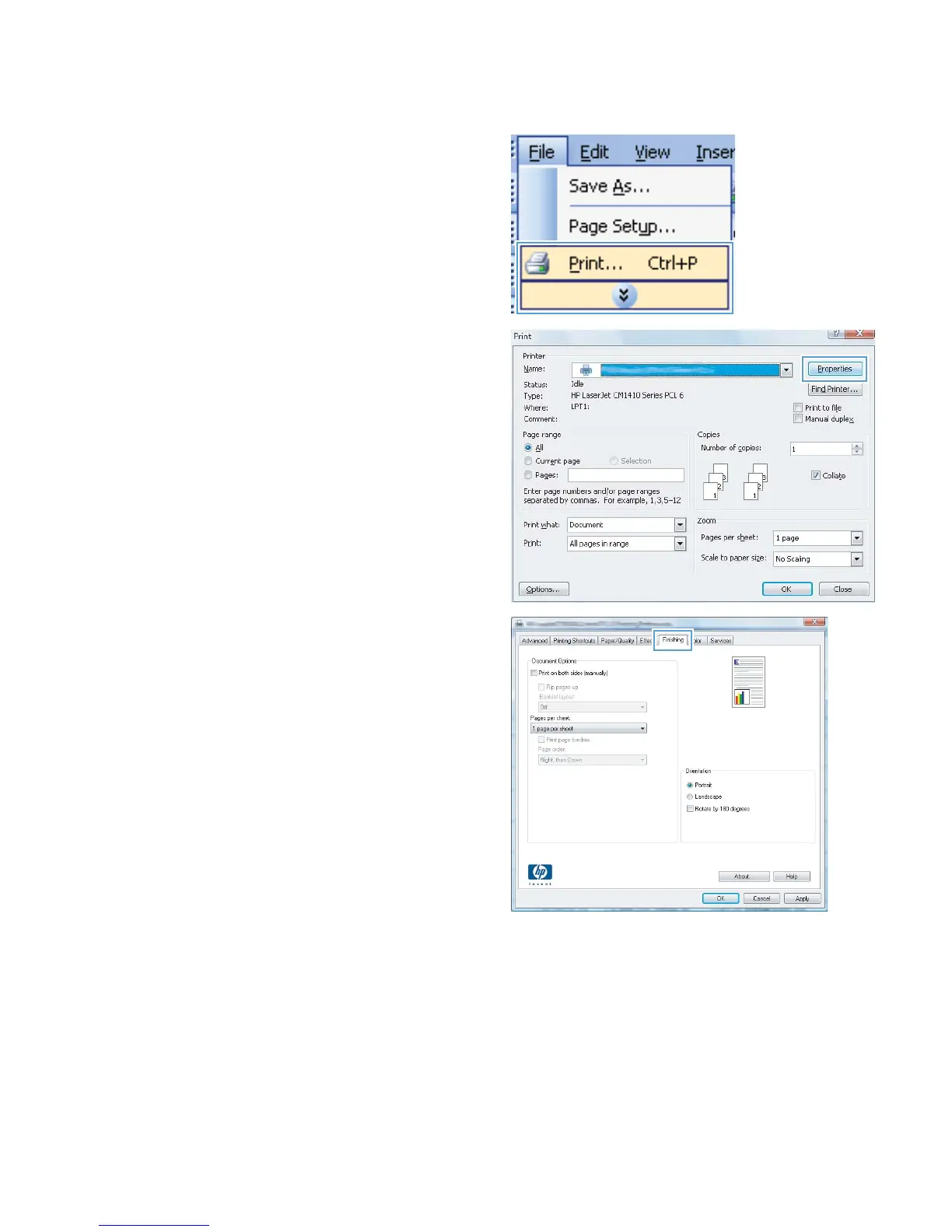Print on both sides (duplex) with Windows
1. On the File menu in the software program, click
Print.
2. Select the product, and then click the
Properties or Preferences button.
3. Click the Finishing tab.
ENWW Basic print tasks with Windows 81
