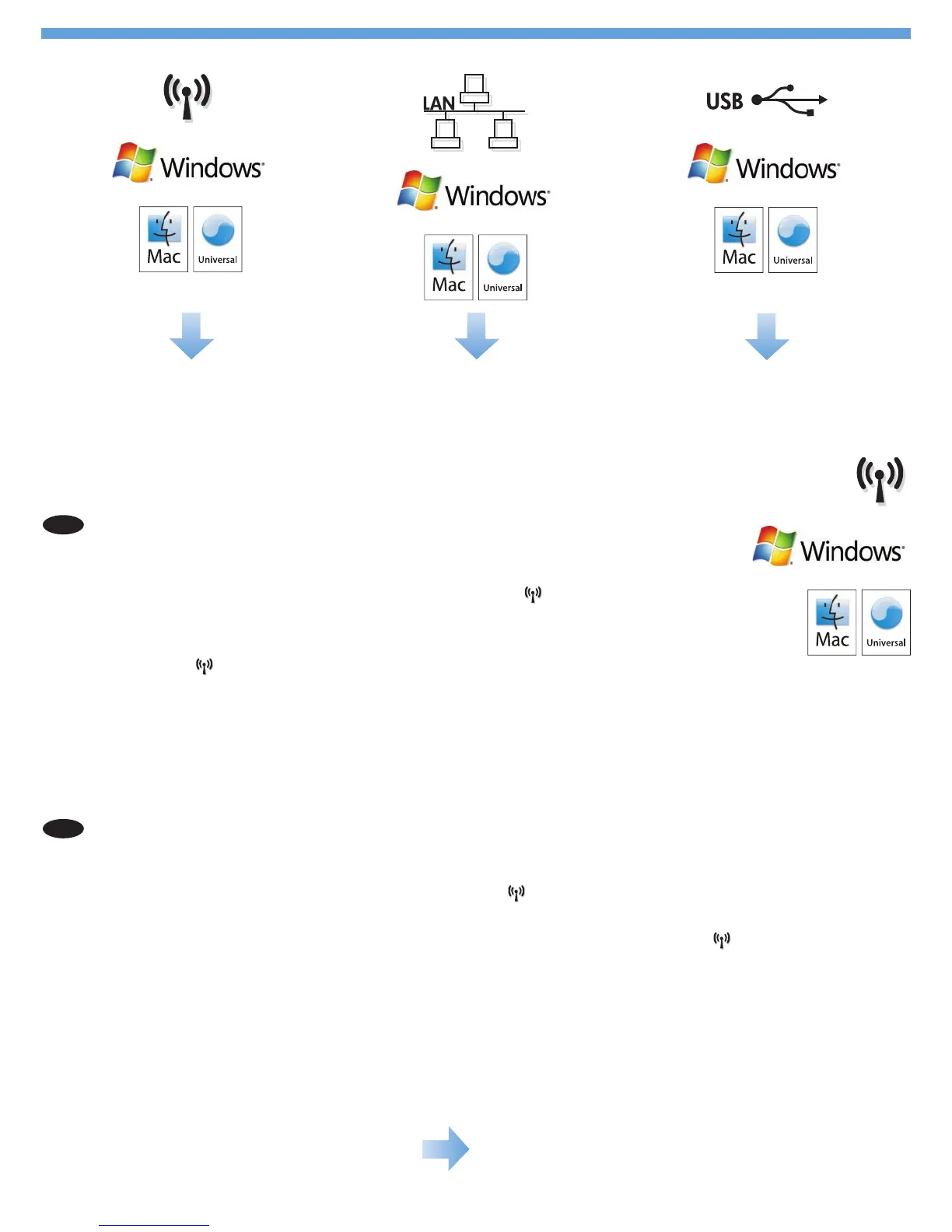7 8
10
7
You have three options to complete wireless setup. Use the control panel if your router supports WPS
(Option ) or if you know the network name and passphrase or WEP key (Option ). Otherwise, use the
software CD to complete wireless setup (Option ).
Wireless setup using the control panel:
Option 1, Setup with WPS: On the control panel, touch the wireless button. Touch Wireless Menu,
and then touch Wi-Fi Protected Setup. Follow the instructions on the control panel. When complete,
insert the CD to install the software and complete fax setup.
Option 2, Setup with network name and passphrase or WEP key: On the control panel, touch
the Wireless
button. Touch Wireless Menu, and then touch Wireless Setup Wizard. Follow the
instructions on the control panel. When complete, insert the CD to install the software and complete
fax setup.
Option 3, Wireless setup using the software CD: Insert the CD into the computer, and follow the
on-screen instructions. When prompted, select Connect through a wireless network. Connect the USB
cable to the product when prompted. When wireless setup is complete, the CD installs the product
software and completes the fax setup.
EN
您有三种方法完成无线设置。如果您的路由器支持 WPS(方法 )或您知道网络名称和密码或 WEP 密
钥(方法 ),则请使用控制面板。否则,请使用软件 CD 完成无线设置(方法 )。
使用控制面板完成无线设置:
方法1,使用WPS设置:在控制面板上,轻触无线 按钮。轻触无线菜单,然后轻触 Wi-Fi保护设置。
按控制面板上的说明操作。完成后,放入CD以安装软件并完成传真设置。
方法2,使用网络名称和密码或WEP密钥进行设置:在控制面板上,轻触无线 按钮。轻触无线菜单,
然后轻触无线设置向导。按控制面板上的说明操作。完成后,放入CD以安装软件并完成传真设置。
方法3,使用软件CD进行无线设置:将 CD 放入计算机,然后按照屏幕上的说明进行操作。完成时,选
择通过无线网络连接。屏幕提示时,将 USB 电缆连接至产品。完成无线设置后,CD 将安装产品软件并完
成传真设置。
CN
9
