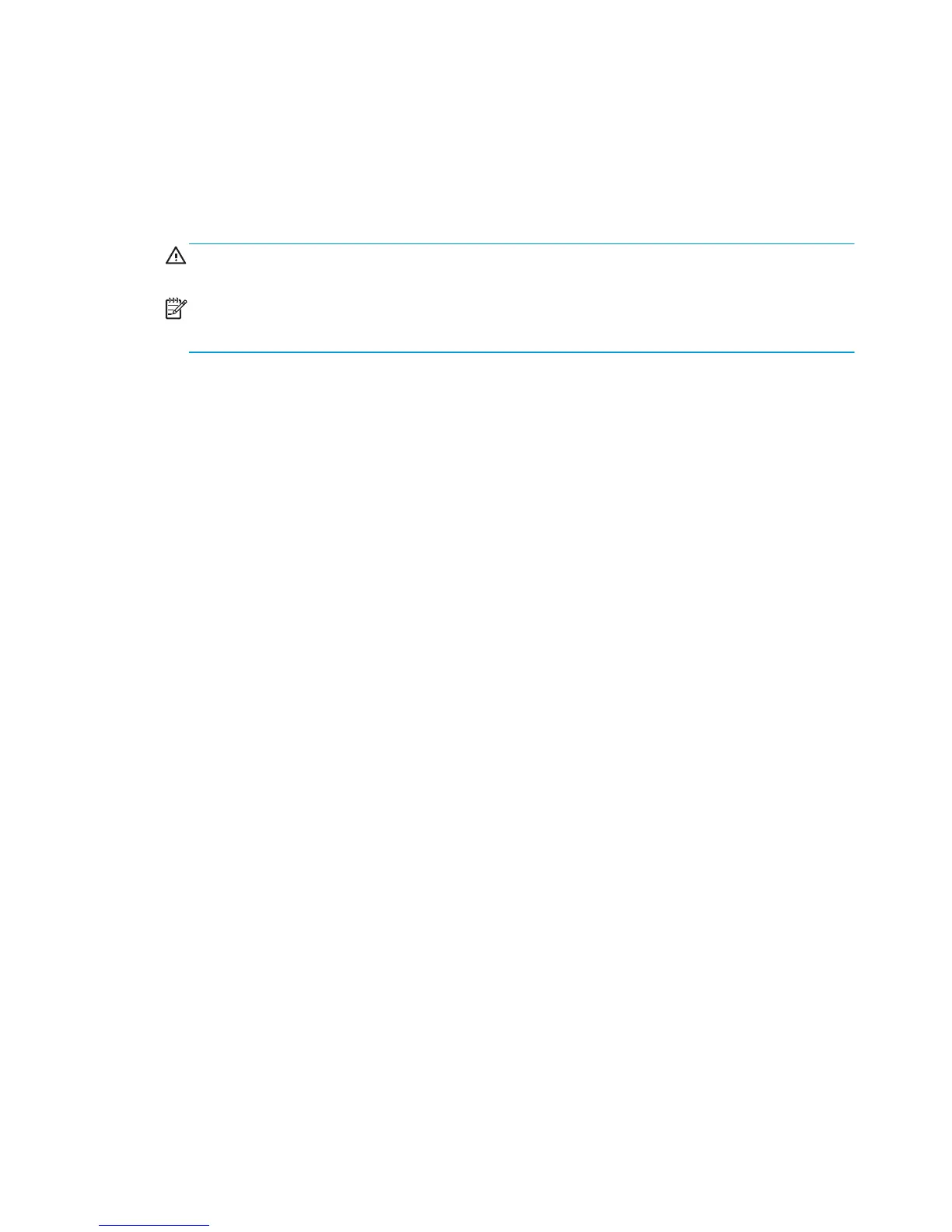Clean the product
Clean the pickup and separation rollers
1. Turn off the product, unplug the power cable from the product, and then remove the rollers.
2. Dab a lint-free cloth in glass cleaner, and then scrub the roller.
WARNING! Alcohol is flammable. Keep the alcohol and cloth away from an open flame. Before you
close the product and connect the power cable, allow the alcohol to dry completely.
NOTE: In certain areas of California (USA), air pollution control regulations restrict the use of liquid
isopropyl alcohol (IPA) as a cleaning agent. In those areas of California, please disregard the previous
recommendations and use a dry, lint free cloth, moistened with water, to clean the pickup roller.
3. Use a dry, lint free cloth, to wipe the rollers and remove loose dirt.
Clean the paper path
During the printing process, paper, toner, and dust particles can accumulate inside the product. Over time,
this buildup can cause print-quality problems such as toner specks or smearing. This product has a cleaning
mode that can correct and prevent these types of problems.
1. On the product control panel, press the OK button.
2. Scroll to the Service menu, and press the OK button.
3. Scroll to the Cleaning Page option, and press the OK button.
A Cleaning message displays on the product control panel. The cleaning process takes a few minutes to
complete. Do not turn the product off until the cleaning process has finished. When it is finished, discard
the printed page.
86 Chapter 2 Solve problems ENWW
