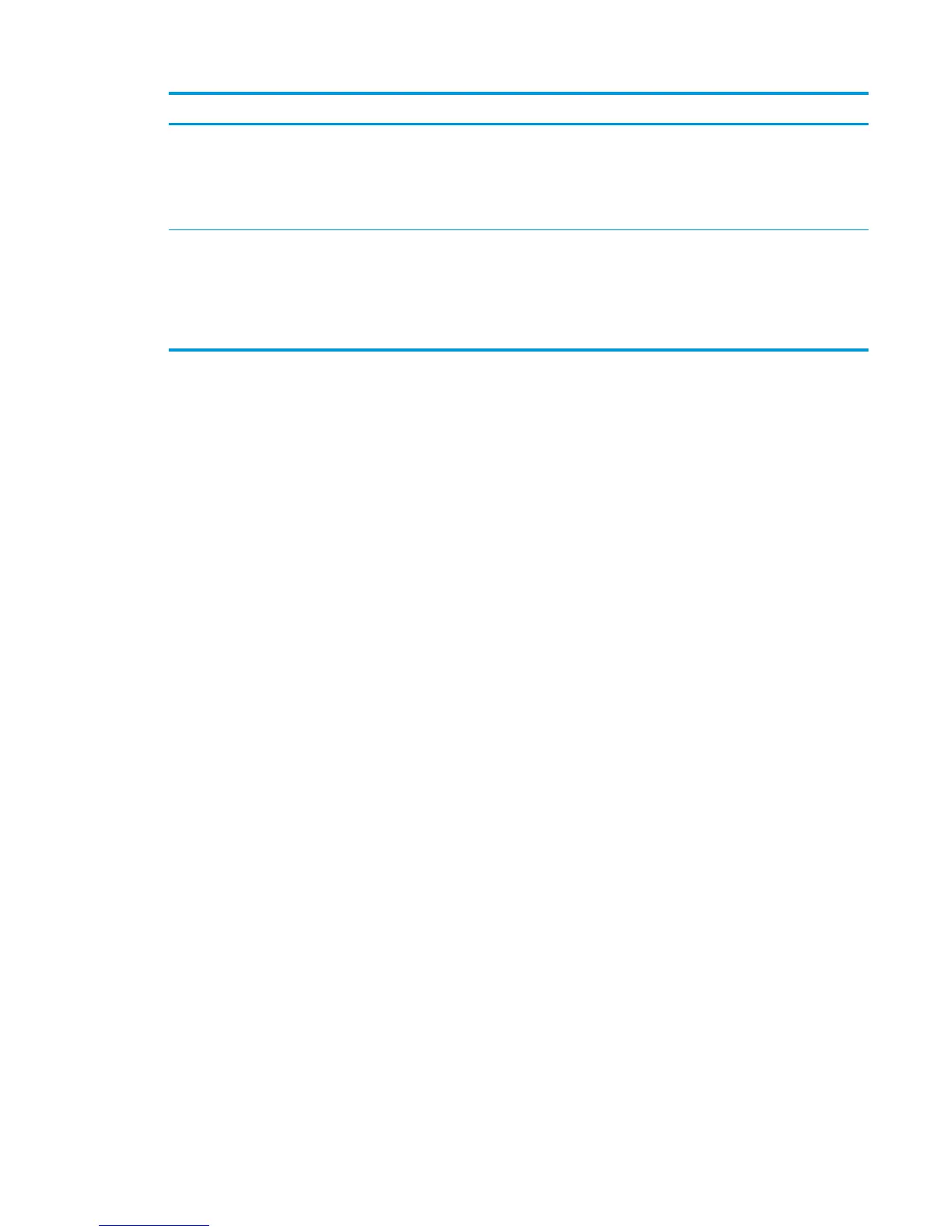General topic Questions
Condensation
●
Does condensation occur following a temperature change (particularly in winter
following cold storage)? If so, wipe affected parts dry or leave the product on for
10 to 20 minutes.
●
Was a toner cartridge opened soon after being moved from a cold to a warm room?
If so, allow the toner cartridge to sit at room temperature for 1 to 2 hours.
Miscellaneous
●
Check for and remove any non-HP components (toner cartridges, for example)
from the product.
●
Remove the product from the network to ensure that the failure is associated with
the product before beginning troubleshooting.
●
For any print-quality issues, calibrate the product.
ENWW Troubleshooting process 19
