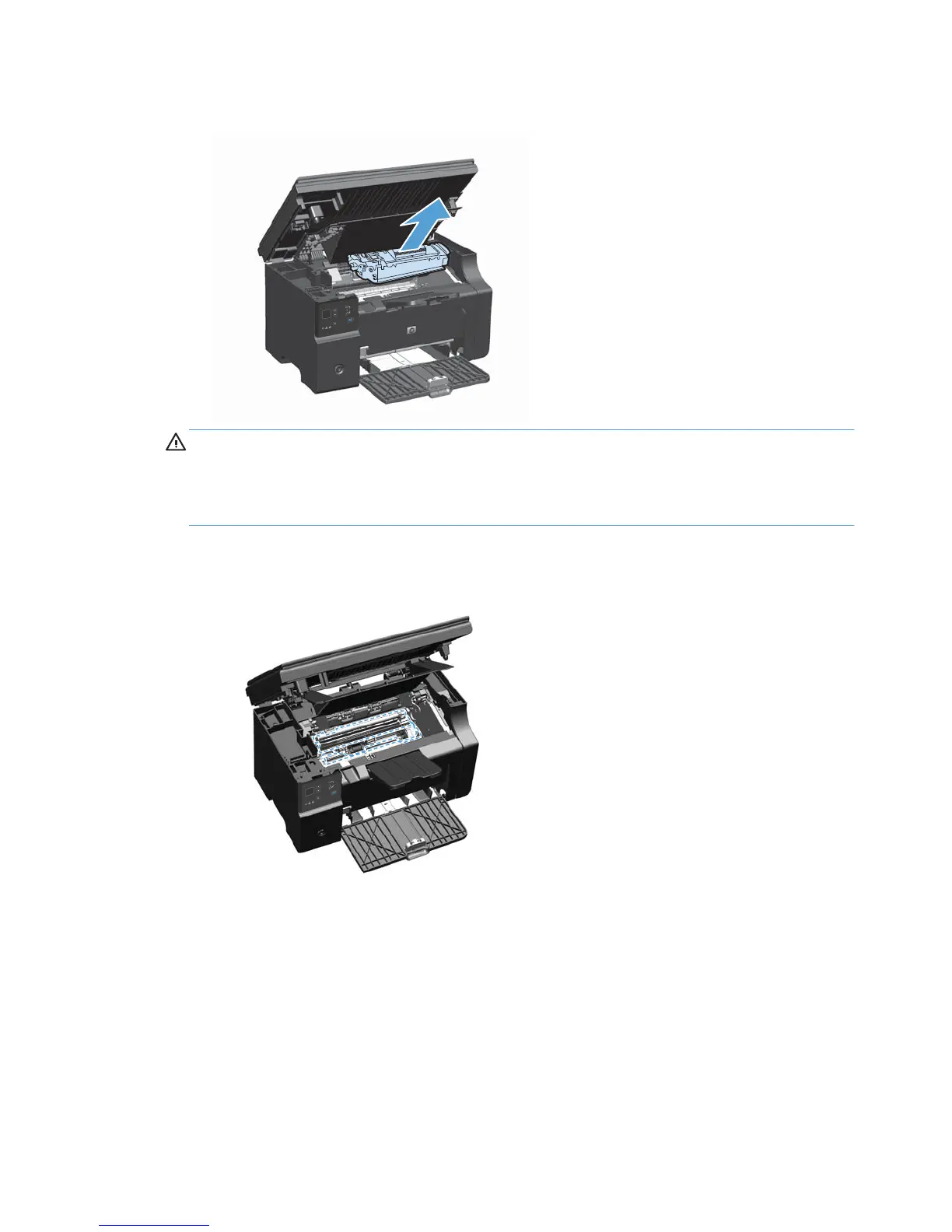3. Remove the print cartridge.
CAUTION: Do not touch the black-sponge transfer roller inside the product. Doing so can
damage the product.
CAUTION: To prevent damage, do not expose the print cartridge to light. Cover it with a piece
of paper.
4. With a dry, lint-free cloth, wipe any residue from the paper-path area and the print-cartridge
cavity.
192 Chapter 11 Manage and maintain the product ENWW
