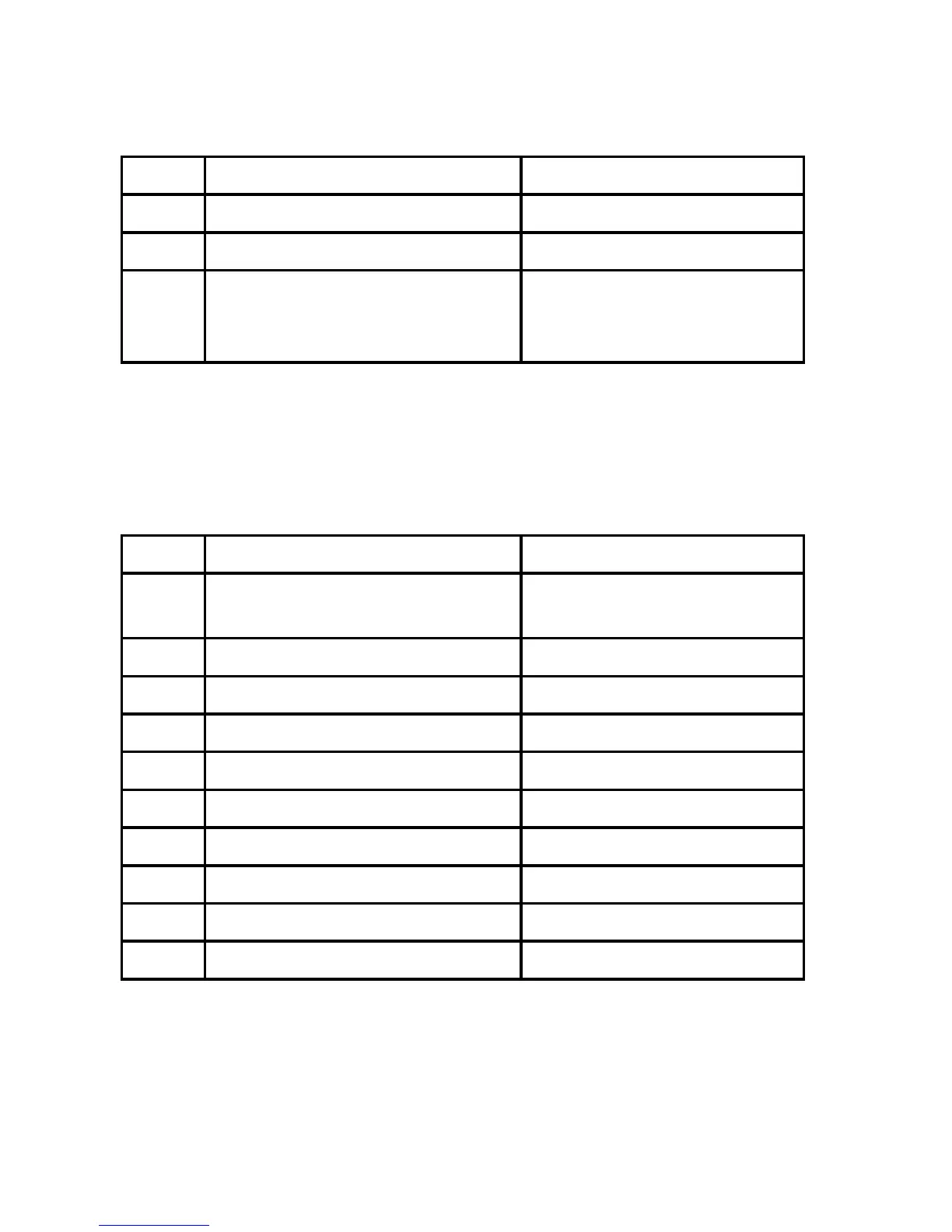14 – Control panel messages
EN
Legend (5P Display Lights)
Status Messages
Continuable Errors
When the ERROR and DATA LEDs are on, press [Go] and [Reset]
simultaneously. Follow the instructions for the secondary light patterns
shown.
Item Description Recommended Action
1 Paper out (Tray 1) See page 21
2 Paper out (Tray 2) See page 21
3 Printer open
No toner cartridge
Paper jam
See page 18
See page 32
See page 20
Item Description Recommended Action
4 Primary light pattern See note on primary and
secondary lights, page 13
4-1 Error 20 (memory overflow) See page 34
4-2 Error 21 (print overrun) See page 35
4-3 Error 22 (I/O error) See page 36
4-4 Error 40 See page 38
4-5 Error 41.1, 41.2, 41.3 See page 40
4-6 Error 68, 68.1 See page 64
4-7 Error 51 (beam detect) See page 45
4-8 Error 52 (scanner malfunction) See page 47
4-9 Error 55 See page 53
