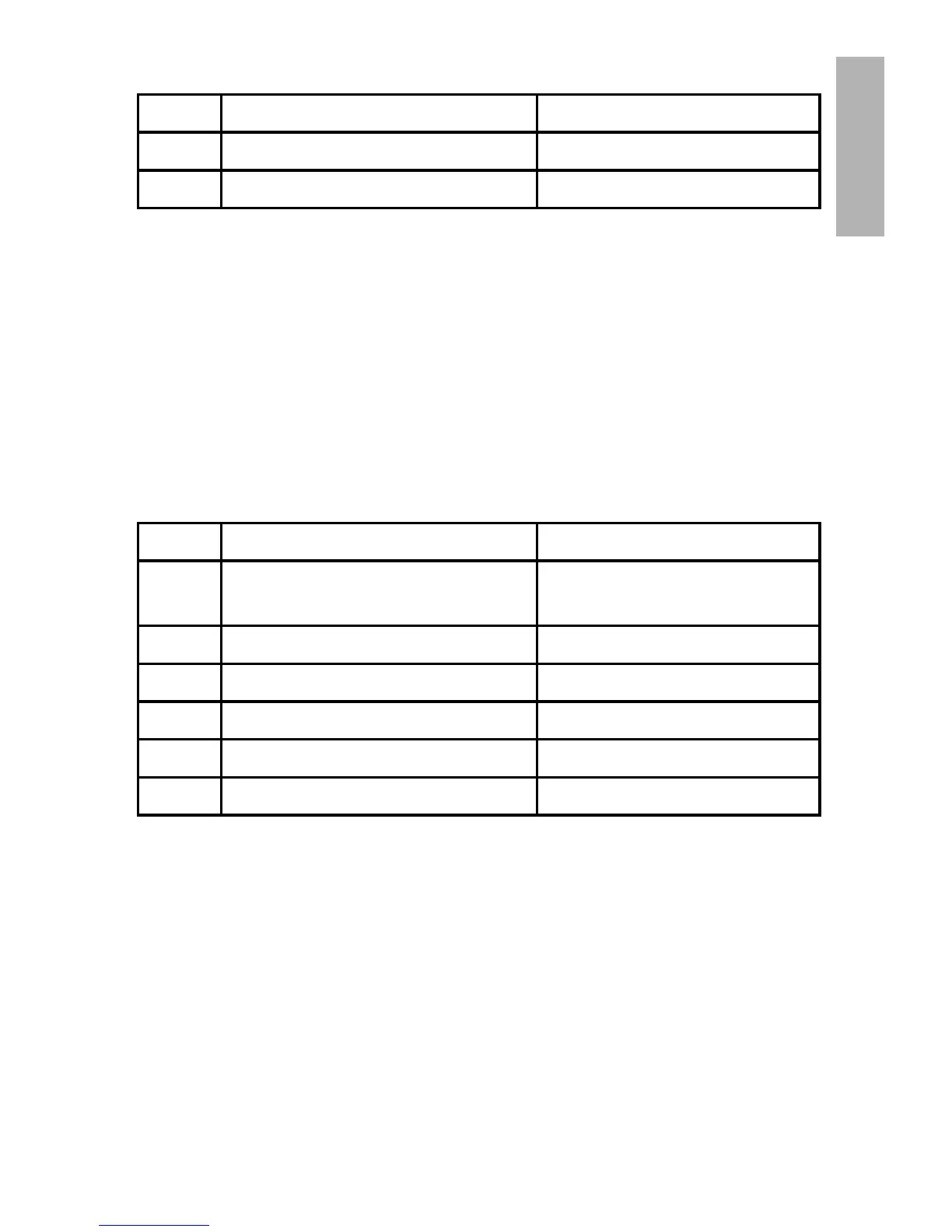EN
LJ 5P Printer LED Displays –
15
1
SIMM Errors
Note
Remove all SIMMs and power cycle the printer. Retry the operation.
Replace the SIMMs one at a time to locate the defective module. Refer
to the Service Manual for details.
Fatal Errors
When the DATA, TRAY 2, TRAY 1, and ERROR LEDs are on, press
[Go]
and
[Reset]
simultaneously. Follow the instructions for the secondary
light patterns shown.
Item Description Recommended Action
5 Error 53-0 ROM error See note below
6 Error 53-1 RAM error See note below
Item Description Recommended Action
7 Primary light pattern See note on primary and
secondary lights, page 13
7-1 Error 50 fuser See page 44
7-2 Error 57/58 (main motor) See page 54
7-3 Error 61.1/62.1 See page 58
7-4 All other errors See 79 Error, pages 61-71
8 Error 63 service error See page 59
