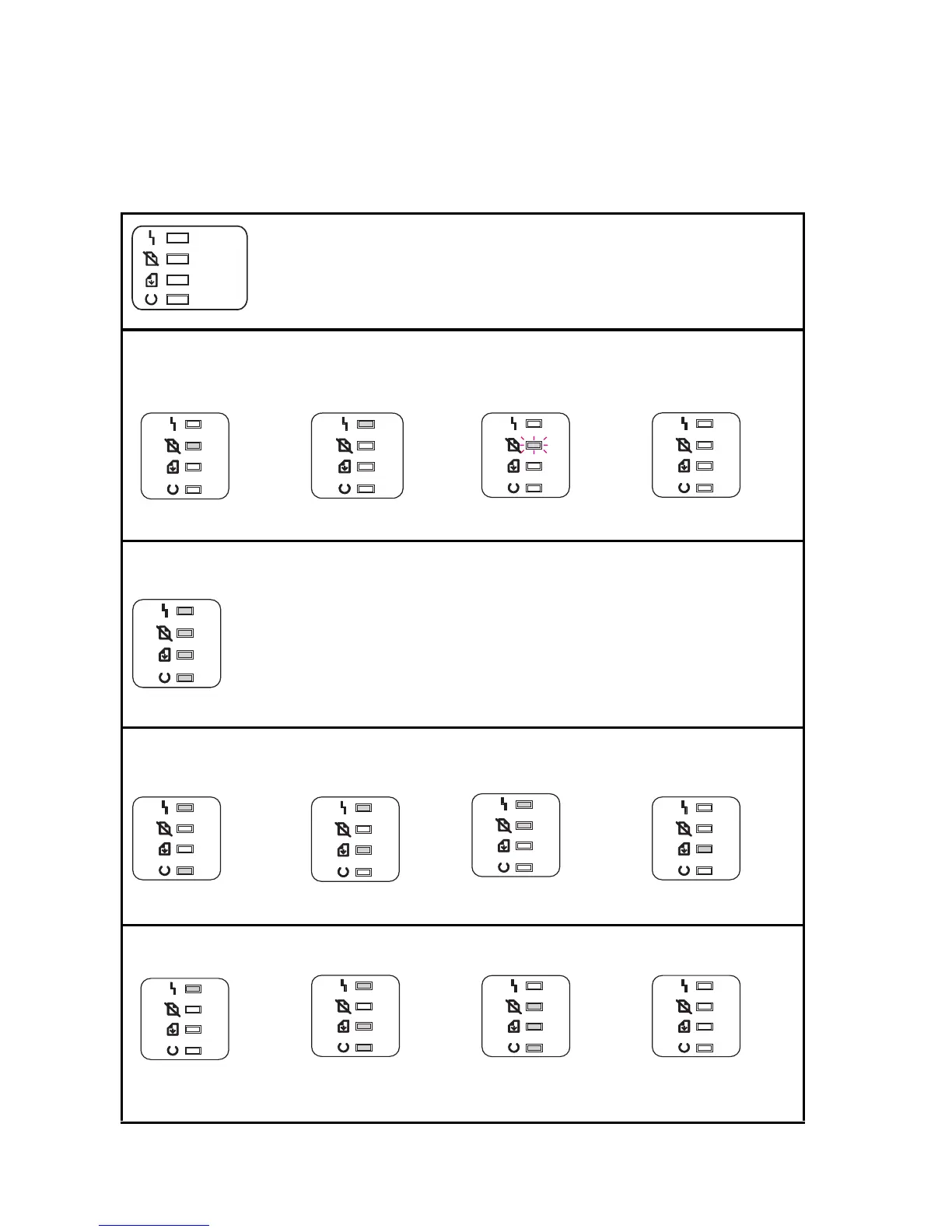16 – Control panel messages
EN
LJ 4L Printer LED Displays
Recoverable Errors
For more details, see the page number provided.
LED Legend
RECOVERABLE ERRORS
(Displayed on single lights)
Paper Out
(See page 23)
Printer Open
(See page 24)
Paper Jam
(See page 26)
21 Print Overrun
(See page 35)
Paper LED on
steady.
Error LED on steady. Paper LED is
blinking.
Error LED is blinking.
SERVICE ERRORS
(Displayed while pressing front panel button)
Service Error
All 4 LEDs are on.
When all four lights are on, a service error is indicated. Press and
hold the front panel button to display the error code. The code will be
shown only while the button is pressed. The following pictures show
the possible error codes.
NOTE:
If all four lights remain on, yet no error code is displayed
when pressing the button, power cycle the printer. If the condition
persists, replace the formatter PCA.
50 Error/Service
(See page 42)
51 Loss of Beam
Detect
(See page 45)
52 Incorrect Scanner
Speed
(See page 47)
53 Accessory
Memory Error
(See page 49)
Ready and Error
LEDs are on.
Data and Error LEDs
are on.
Paper and error
LEDs are on.
Data LED is on.
55 Engine
(See page 53)
58 Fan
(See page 56
61.x Formatter
(See page 58)
Blank Display
(See page 68
Error LED is on. Ready, Data, and
Error LEDs are on.
Error LED is off;
other LEDs display a
pattern.
All LEDs are off.
Paper
Data
Ready
Error
