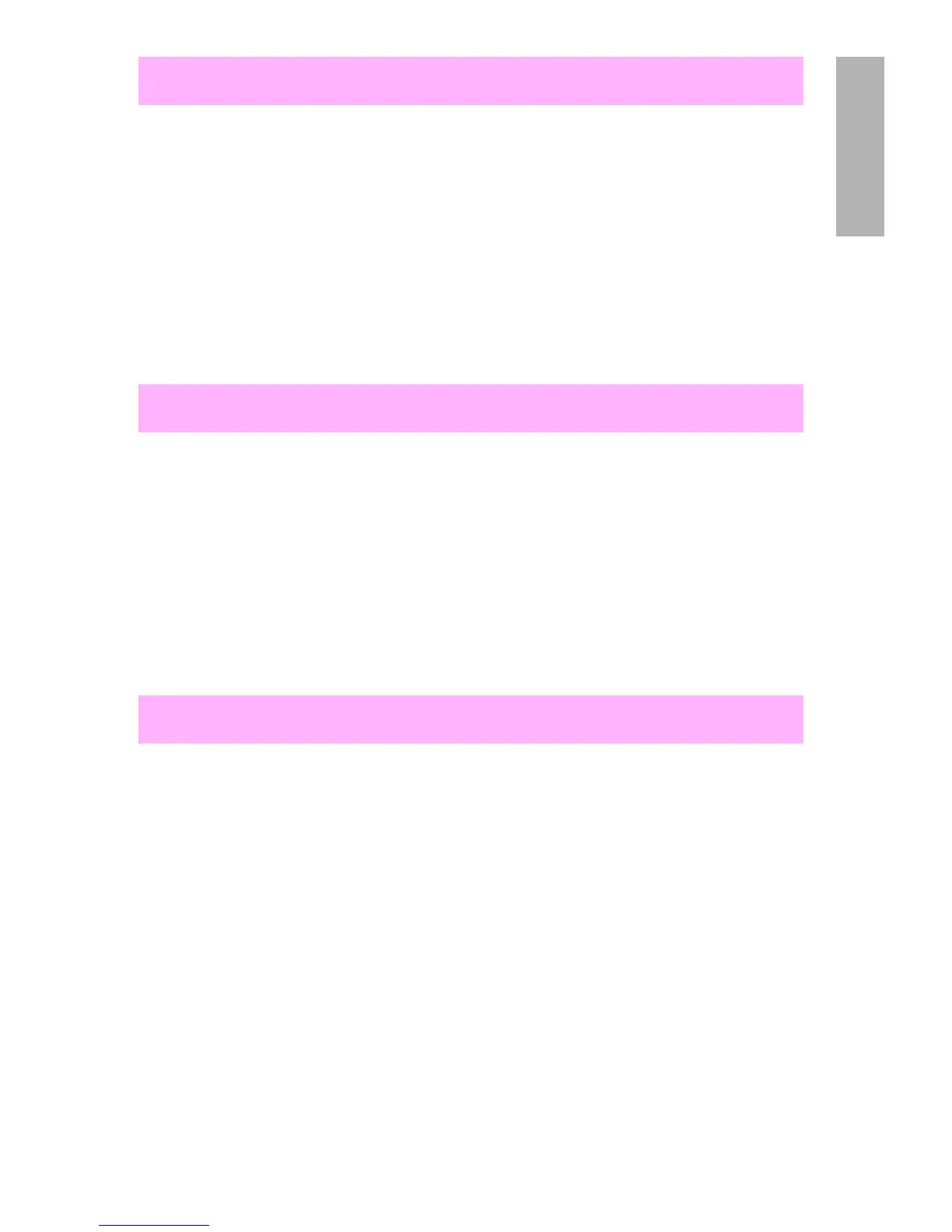EN
Error Codes –
19
1
All Printers
• Reseat or install a new toner cartridge.
• The high voltage contacts are dirty or defective.
• The high voltage power supply is defective.
LJ 5
• The DC Controller is defective.
LJ 5
• The lower cassette (Tray 3) is selected and the printer has detected
that the paper cassette (Tray 2) is not installed.
– Install or reseat the paper cassette (Tray 2), which is the paper
guide for the lower cassette (Tray 3).
• The paper cassette (PC) is improperly fitted.
– Firmly reseat the PC.
5Si Mopier
• Replace the staple cartridge.
– If the message continues after the cartridge has been replaced,
check the stapler, top cover assembly, and cabling.
• Check the stapling unit control PCA.
• Replace the entire stapling unit if required.
Install Toner Cartridge/No Cartridge
Install Tray 2
Out of Staples Optional Output X
