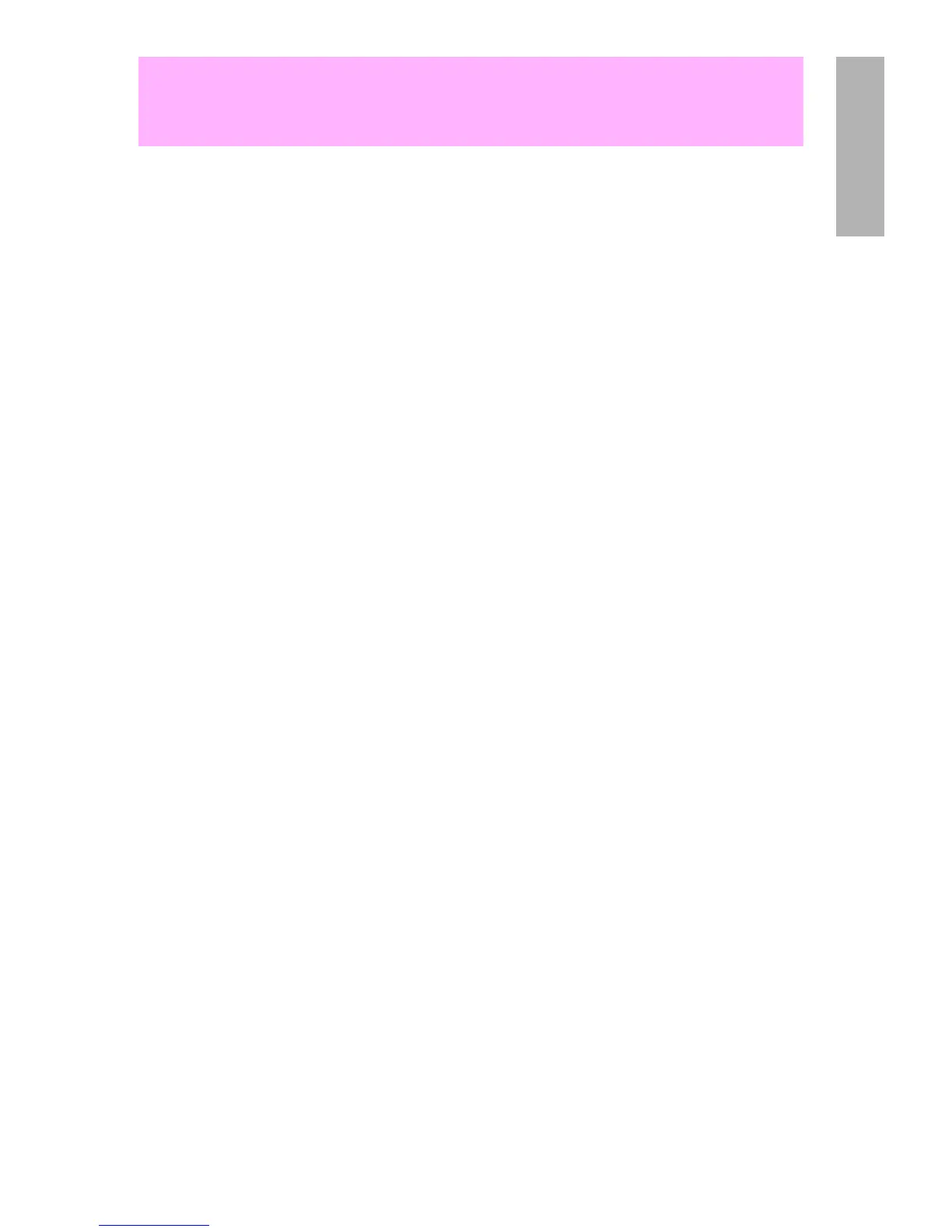EN
Error Codes –
29
1
4Si, IIISi
• Media is not picked up, or media is jammed in the printer.
– Check and clean the entire paper path.
• Media is in the duplex unit.
– Check the paper input path and paper re-feed from the sensor
PS2 duplex unit.
• A sensor malfunction has occurred.
– Check the PS4 or PS5 in the duplex or switchback, respectively.
• An output sensor malfunction has occurred.
– Check the PS7 in the output area Optional Power Stacker.
• Check the registration area: fuser-exit sensor flag and sensor.
– Install a user maintenance kit (110 V - C2062A,
220 V - C2087A).
13.1 Internal, 13.2 Input, 13.3 Duplex,
13.4 Output
