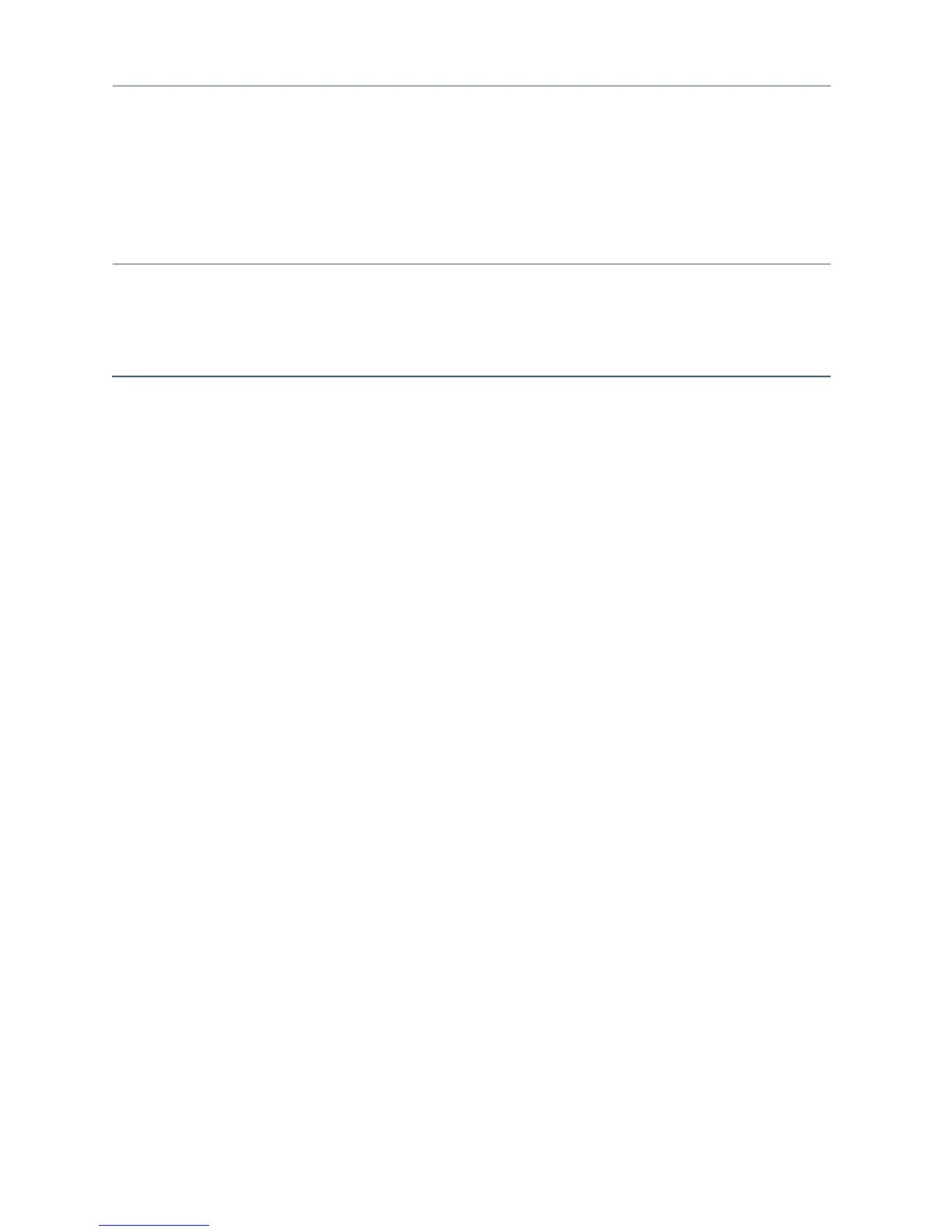will be laid on the substrate (the
High-ink level option is only
available when the number of
passes is 10 or more). The ink
quantity may be reduced by the
RIP color profile.
Select High-ink level for
backlit and some textile applica-
tions, or if you want high color
saturation.
Auto tracking (OMAS) The substrate-advance sensor
(also known as the Optical Media
Advance Sensor, OMAS) is lo-
cated under the print platen; it
can track the substrate advance
automatically.
Disable the sensor in the following cases:
• When the substrate allows ink to pass through to
the platen. Clean the sensor after using the sub-
strate.
• When you are instructed to do so by the front panel
because the sensor is dirty or unable to track the
particular substrate.
