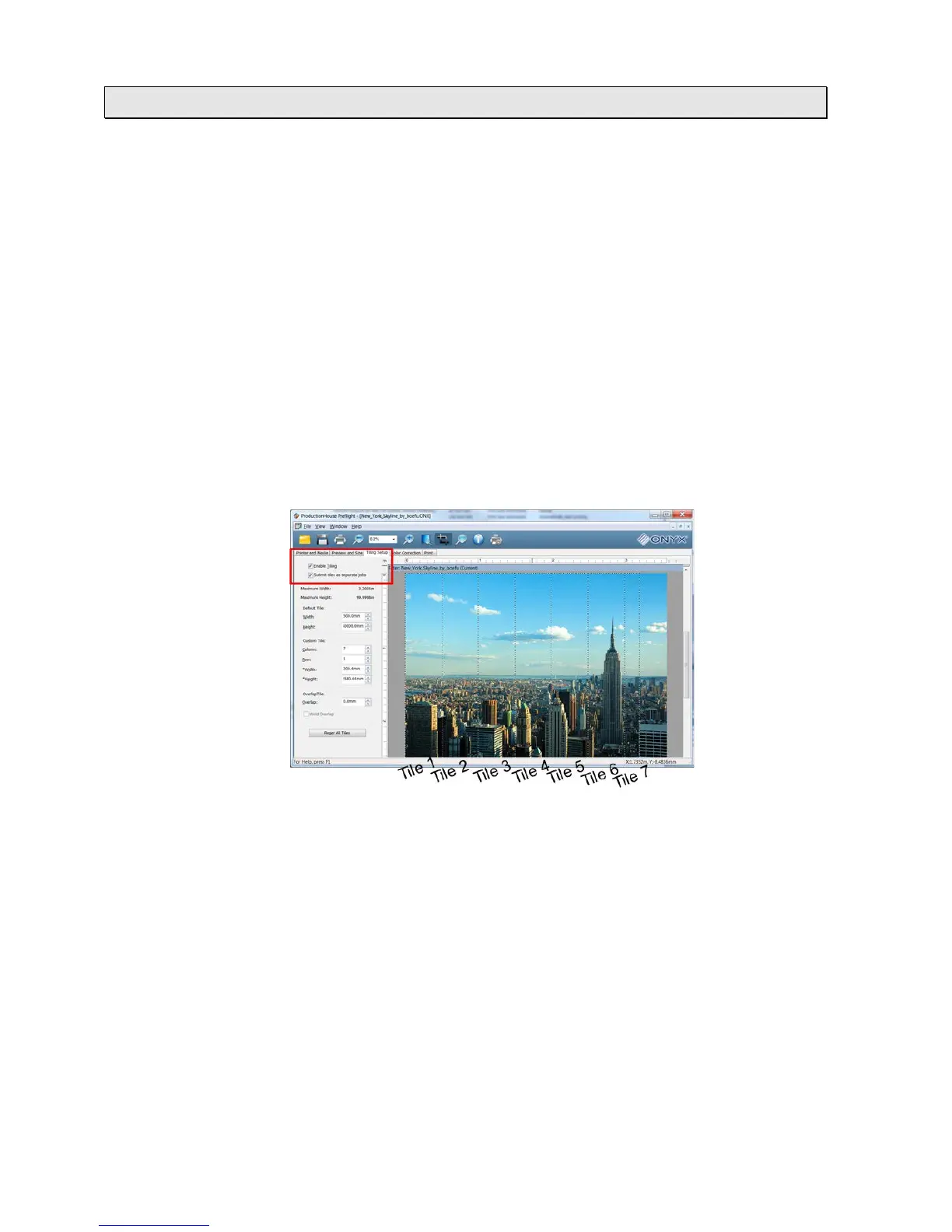PREPARE YOUR FILE IN YOUR RIP SOFTWARE (ONYX, CALDERA …)
In order to print a file for a wallcovering application, you should consider splitting the file into several tiles in
your RIP application. The width of your tiles will depend on the width of:
• Your design.
• Your roll of wallcovering.
• The wall where your wallcovering will be installed.
Set up your tiles (Onyx RIP software)
In the Onyx RIP software, the
tab allows you to control the tiling of your image. Tiling means sep-
arating the job into two or more pieces, and it is usually done because the image is too large for the page size
or for display purposes. Click the
tab in the Job Editor to select the
option. Enabling
Tiling allows you to choose any width for your image.
1. Create tiles for your file.
2. Set the tiling option for all the jobs, go to
