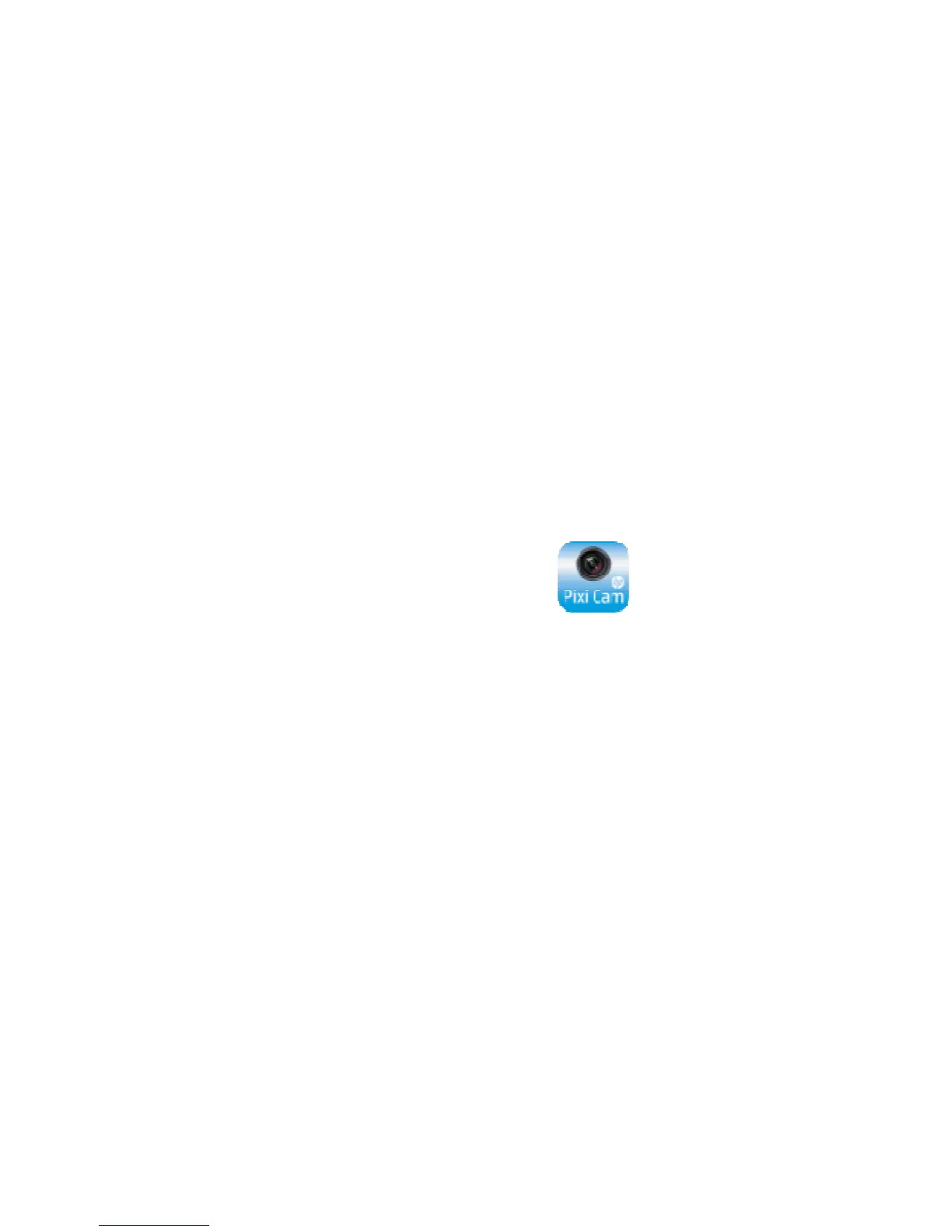6
3 Configuration initiale
Installez une carte micro SD (classe 10 ou supérieure,
jusqu'à 32 Go max) dans le caméscope.
3.1 installation de l'application du
caméscope
La caméra vous permet de vous connecter aux appareils mobiles via
l'application. Lors de la première utilisation, installez l'application
[Pixi Cam] pour votre appareil mobile.
1. Téléchargez l'application Pixi Cam à partir de Google
Play ou de l'App Store.
2. Installez l'application.
