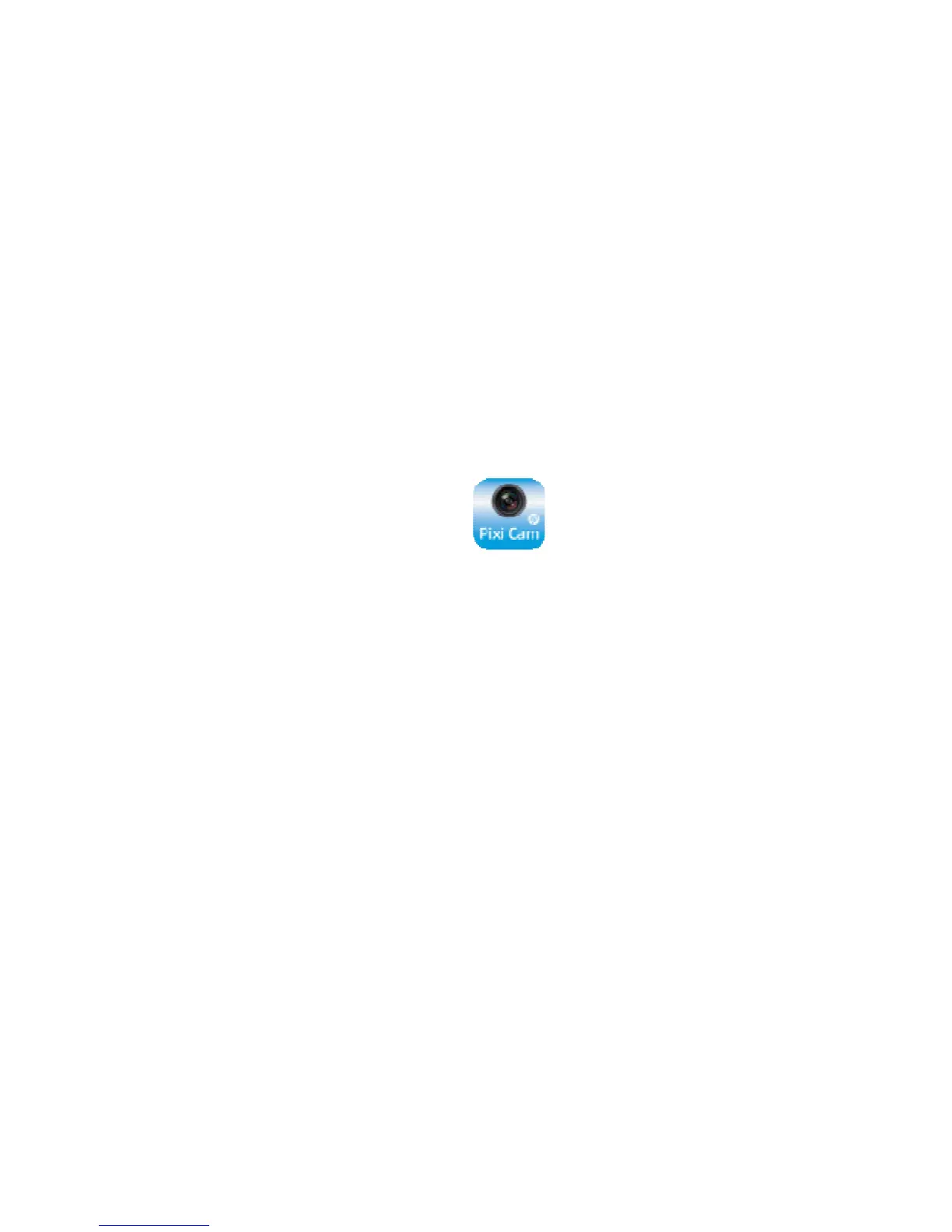6
3 Ersteinrichtung
Installieren Sie eine microSD-Karte (Klasse 10 oder höher, bis zu 32
GB) im Camcorder.
3.1 Camcorder-Applikation installieren
Der Camcorder ermöglicht Ihnen per App die Verbindung mit
Mobilgeräten. Installieren Sie bei der ersten Benutzung die App
[Pixi Cam] auf Ihrem Mobilgerät.
1.
Laden Sie die App Pixi Cam aus dem Google Play Store
oder App Store herunter.
2.
Installieren Sie die App.