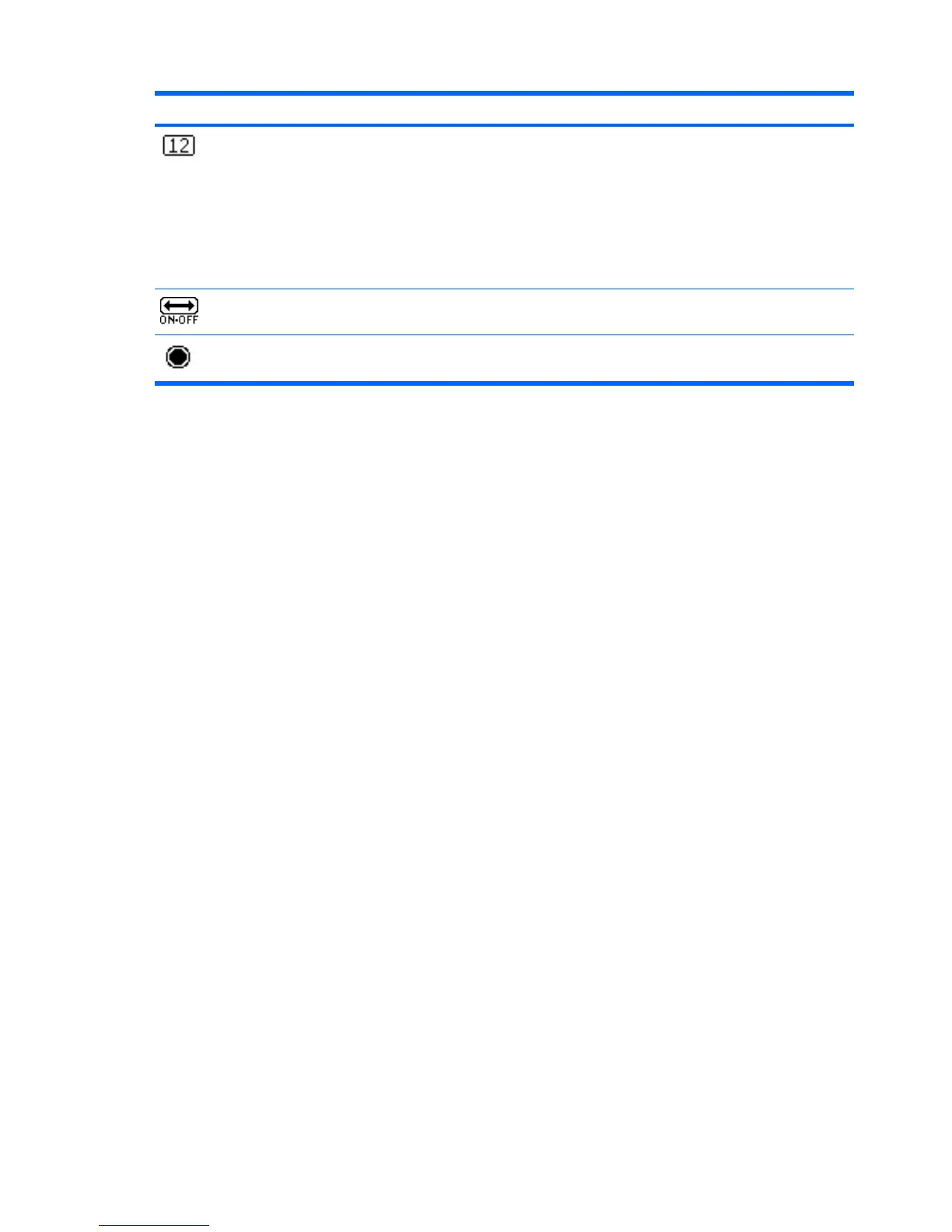Icon Main Menu Submenu Description
Default Source Selects the default or primary video input signal when
the monitor is connected to two active and valid video
sources. The monitor will automatically determine the
video format. The choices are:
●
DVI
●
VGA
The factory default is VGA.
Auto-Switch Source Turns the system's automatic video signal input to On
or Off. The factory default is On.
Exit Exits the OSD menu screen.
Table 4-2 OSD Menu (continued)
20 Chapter 4 Operating the Monitor ENWW
