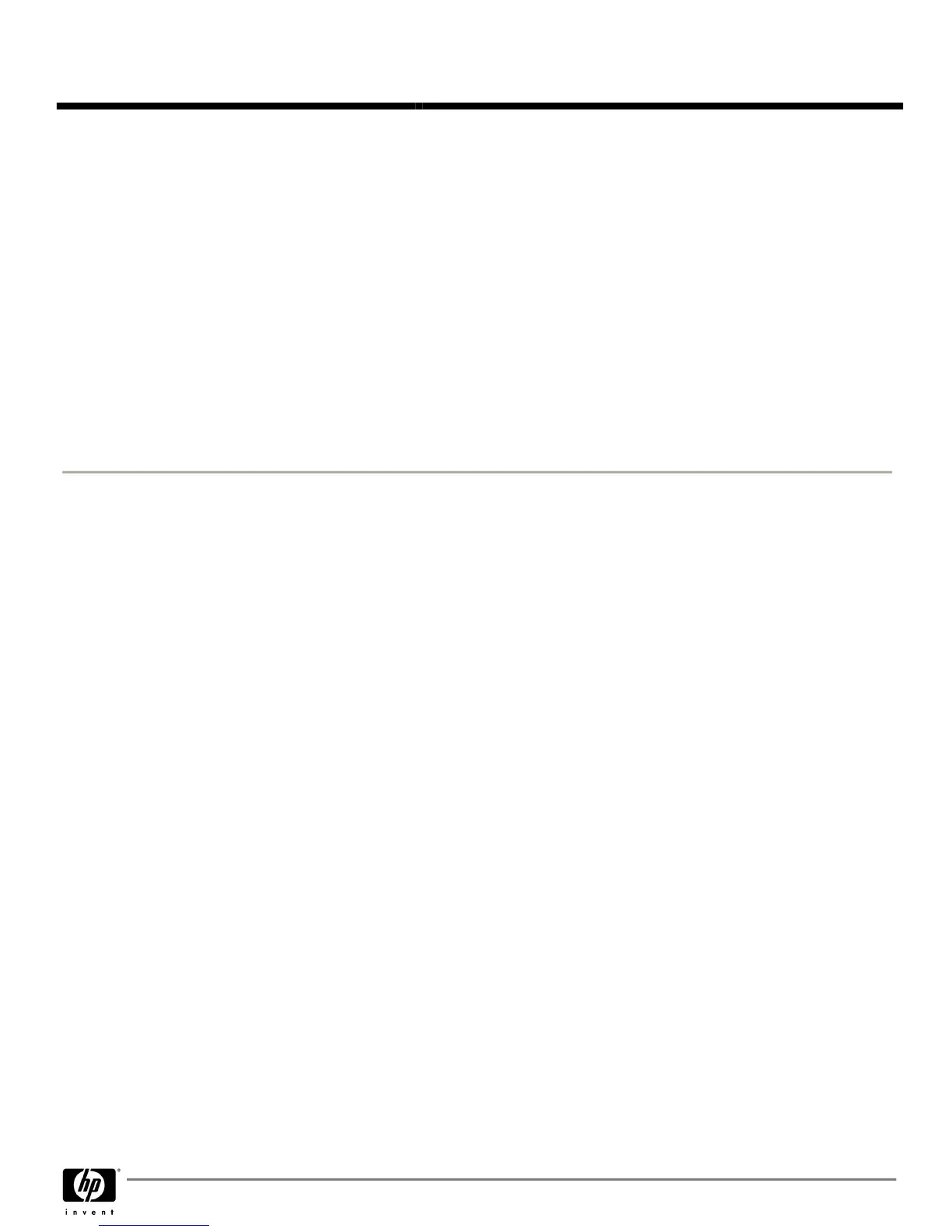Technical Specifications
Worldwide — Version 6 — September 25, 2007 Page 9
Uniquely flexible product configurations
HP Quick Release enables uniquely flexible product configuration alternatives in a variety of settings, such as:
· Storefronts/kiosks: Mount flat panel monitors for easy viewing and add touchscreens for interactivity.
· Trade shows: Securely mount LCD TVs or monitors in common areas and quickly remove them for safekeeping at the
end of the day.
· Front office environments: Minimize desk space requirements with wall or swing-arm mounting of monitors in reception
areas.
· Training labs: Mount a monitor directly on a 100 mm VESA-compatible PC or an HP Thin Client for all-in-one
convenience.
· Medical/institutional settings: Securely mount monitors in nursing stations and public areas.
· Conference rooms: Mount projectors (with 100 mm VESA-compliant pre-drilled holes) on ceilings, and monitors on walls
or tables.
Service and support
The HP LCD Monitor Quick Release has a one-year limited warranty. Technical support is available seven days a week, 24
hours a day, by phone, as well as online support forums. Certain restrictions and exclusions apply.
Packaged: 7.8 x 6.25 x 1.5 in (19.8 x 15.9 x
3.8 cm)
Dimensions (H x W x D)
Unpackaged: 6.3 x 5.2 x 0.65 in (16 x 13.2 x
1.65 cm)
Packaged: 1.1 lb (0.49 kg)
Mechanical
Weight
Unpackaged: 0.82 lb (0.37 kg)
Additional components
Eight 10 mm mounting screws (for attachment to VESA compliant
monitor mounts)
Eight 15.5 mm mounting screws (for attachment to HP Thin Client
products)
Four 20 mm mounting screws (for attachment to back of select HP flat
panel monitor stands)
One Quick Release "locking" screw
Color Carbonite
Notes: 1. No HP monitors allow positioning of a thin client product between a monitor screen and its
stand.
2. The Quick Release device is not to be used between a monitor screen and its stand unless
provided that way from the factory.
3. Under no circumstances is the Quick Release device intended to be used in an orientation
where the Release/Lock lever is oriented downward.