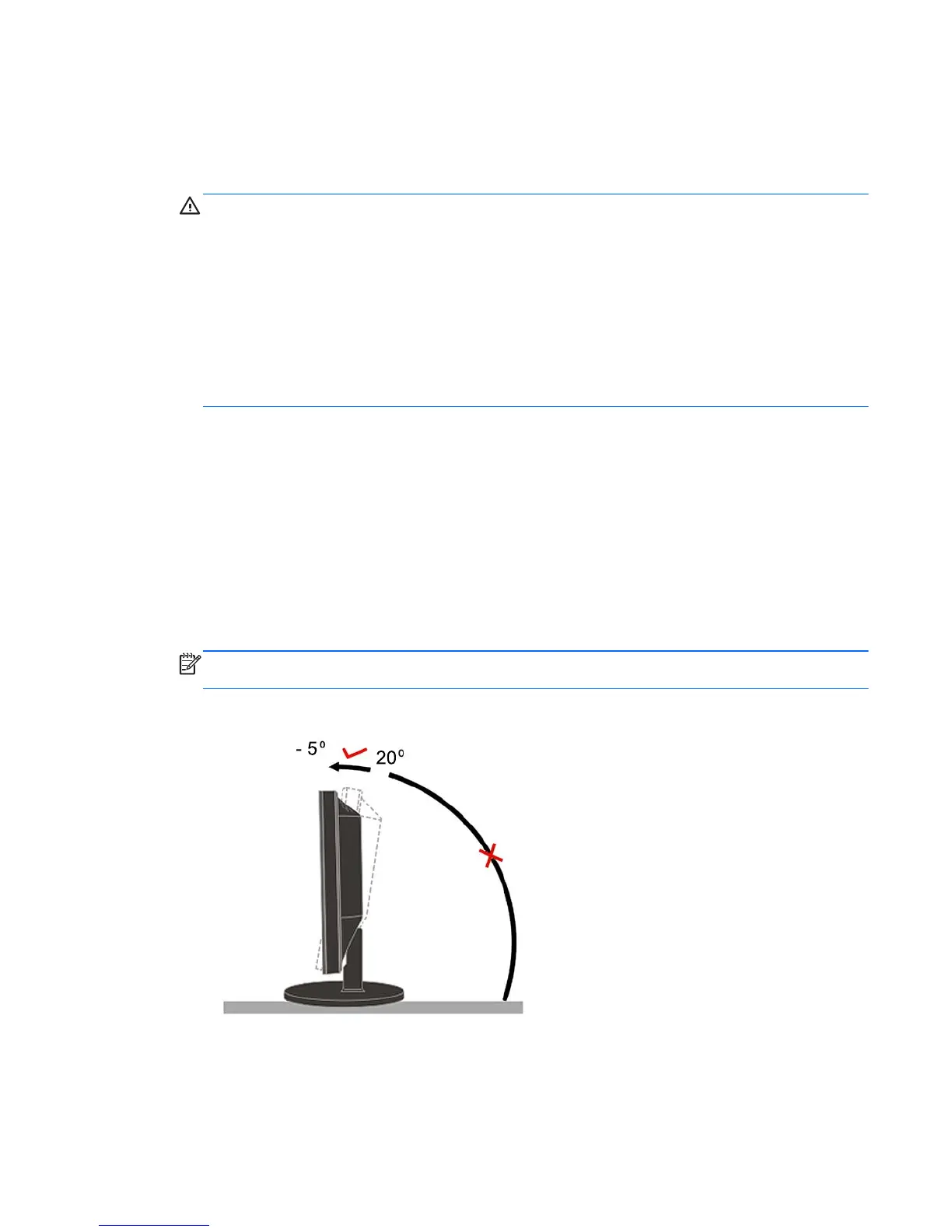Connecting the Cables
1. Place the monitor in a convenient, well-ventilated location near the computer.
2. Connect the power cable to the AC power connector on the back of the monitor.
WARNING! To reduce the risk of electric shock or damage to the equipment:
Do not disable the power cord grounding plug. The grounding plug is an important safety
feature.
Plug the power cord into a grounded (earthed) electrical outlet that is easily accessible at all
times.
Disconnect power from the equipment by unplugging the power cord from the electrical outlet.
For your safety, do not place anything on power cords or cables. Arrange them so that no one
may accidentally step on or trip over them. Do not pull on a cord or cable. When unplugging from
the electrical outlet, grasp the cord by the plug.
3. Connect one end of the VGA 15-pin D-Sub cable to the back of the monitor and connect the
other end to the computer's D-Sub port.
4. Connect the audio cable to Audio IN port (available on select models) on the back of the
monitor.
5. Adjust the monitor as needed for your comfort using the monitor’s tilt adjustment capability.
●
For optimal viewing it is recommended to look at the full face of the monitor, then adjust the
monitor's angle to your own preference.
●
Hold the stand so you do not topple the monitor when you change the monitor's angle.
●
You are able to adjust the monitor's angle from -5° to 20°.
NOTE: Do not touch the LCD screen when you change the angle. It may cause damage or
break the LCD screen.
Figure 3-3 Tilting the Monitor
6. Press the power switch to turn on the monitor.
Connecting the Cables 7
