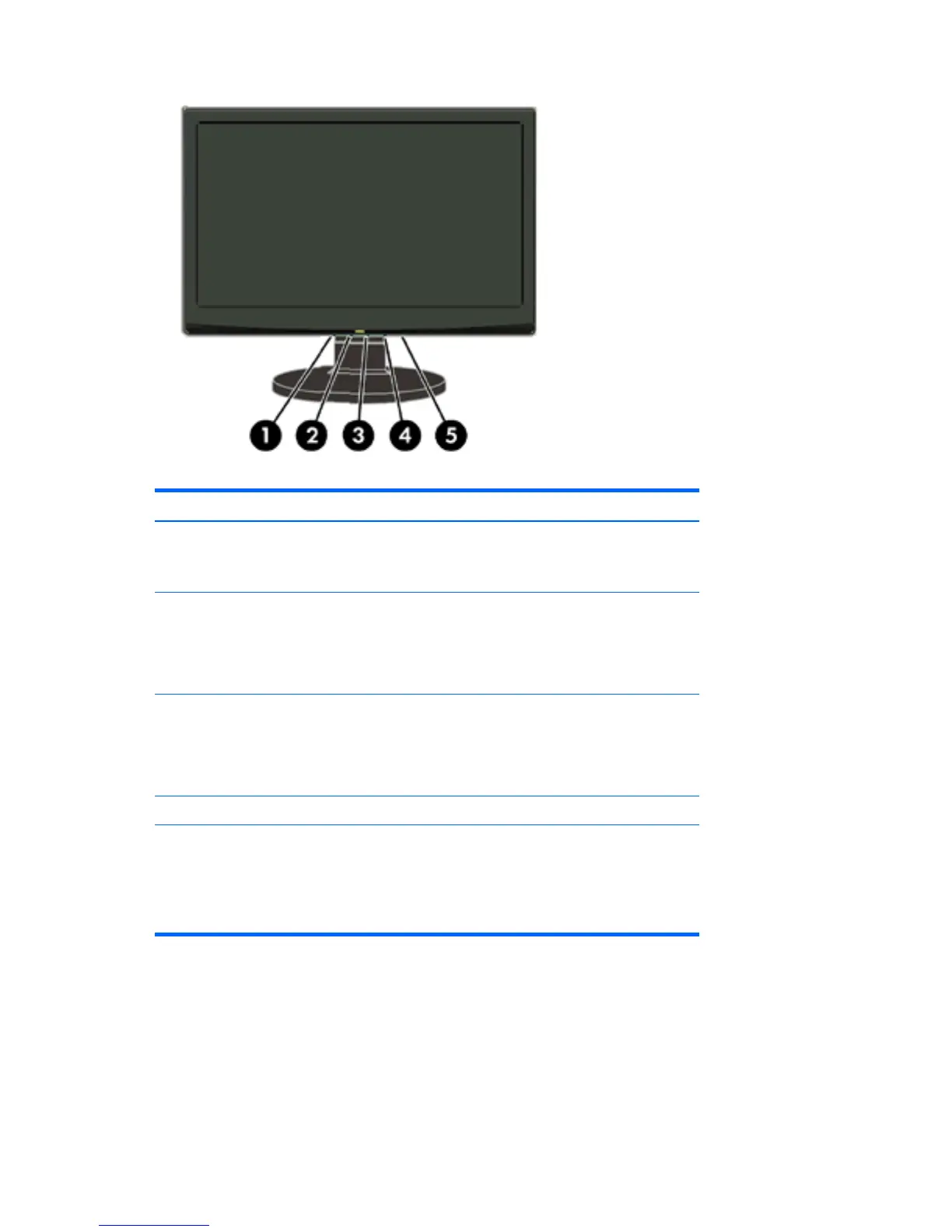Table 4-1 Monitor Front Panel Controls
Control Function
1 Auto/OK When the OSD is open, press to select the menu.
When the OSD is closed, press to activate the auto-adjustment
function.
2 – (Minus) When the OSD is closed, press to activate the volume adjustment
bar.
When the OSD is open, press – to navigate through the OSD menu
or change the setting of a selected function; adjusts volume (for
models with speakers).
3 + (Plus) When the OSD is closed, press to activate the volume adjustment
bar.
When the OSD open, press + to navigate through the OSD menu or
change the setting of a selected function; adjusts volume (for
models with speakers).
4 Menu Press to open the OSD window.
5 Power Turns the monitor on and off.
LED status:
●
Full Power Mode - Green or Blue
●
Active-off Mode - Orange or Red
12 Chapter 4 Operating the Monitor
