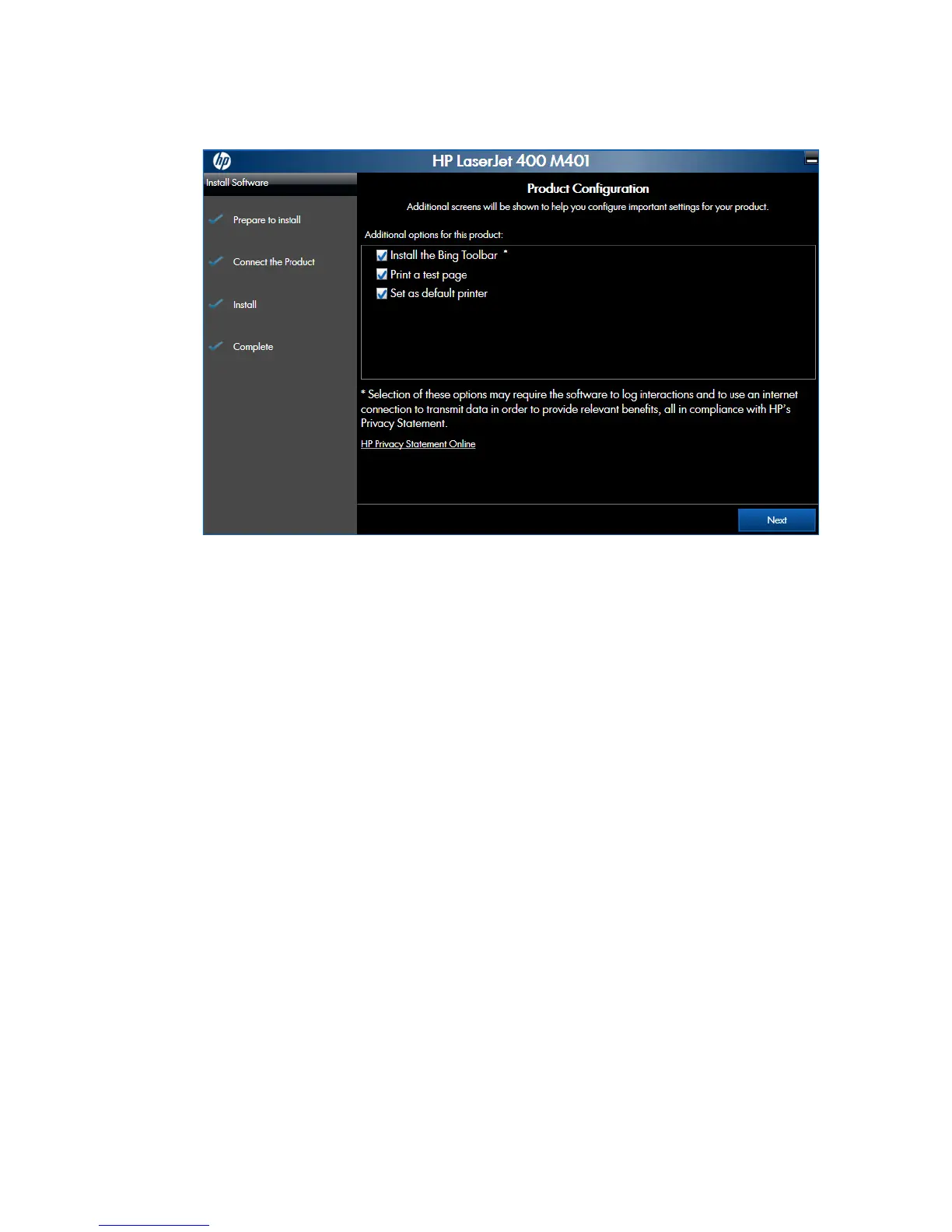6. When the installation completes, the Product Configuration screen appears.
Figure 2-72 Software installation — Product Configuration screen
●
Install the Bing search toolbar by checking the Install the Bing Toolbar check box.
●
Have the product print a test page to verify successful installation by checking the Print a
test page check box.
●
Set the product as the default printer by checking the Set as default printer check box.
Click the Next button to continue.
ENWW
Detailed Windows installation instructions
95
