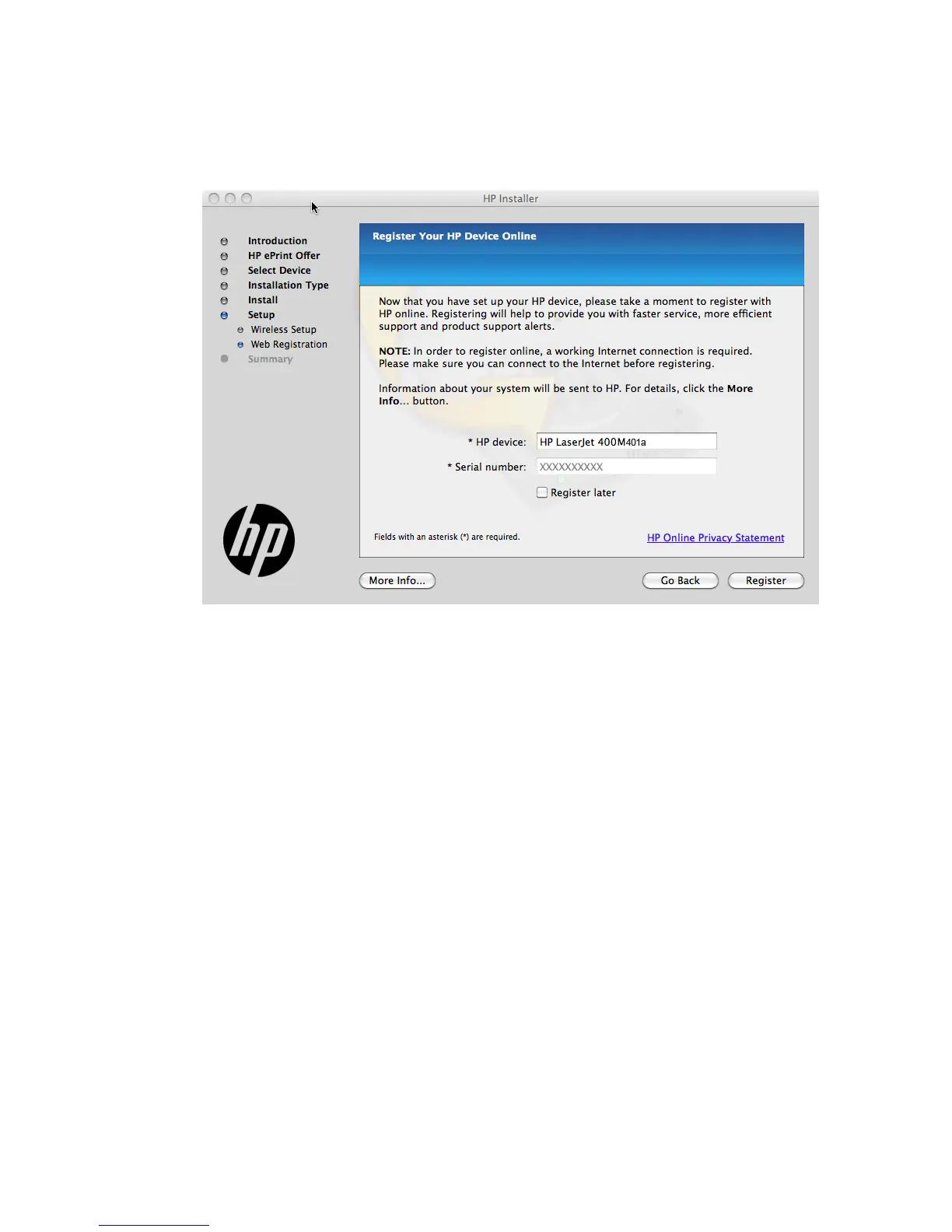16. The installer program automatically performs the Printer Queue setup and then opens the Web
Registration screen: Click the Register button, or click the Register later check box, and
then click Continue.
Figure 3-28 Mac installation — Web Registration screen
●
If you clicked the Register button, the installation program opens the HP registration
program. Provide the necessary information.
●
If you clicked the Register later check box and then clicked the Continue button, a popup
appears for confirmation that you want to register at a later time. Click the Continue button.
ENWW
Install the Mac printing-system software
131