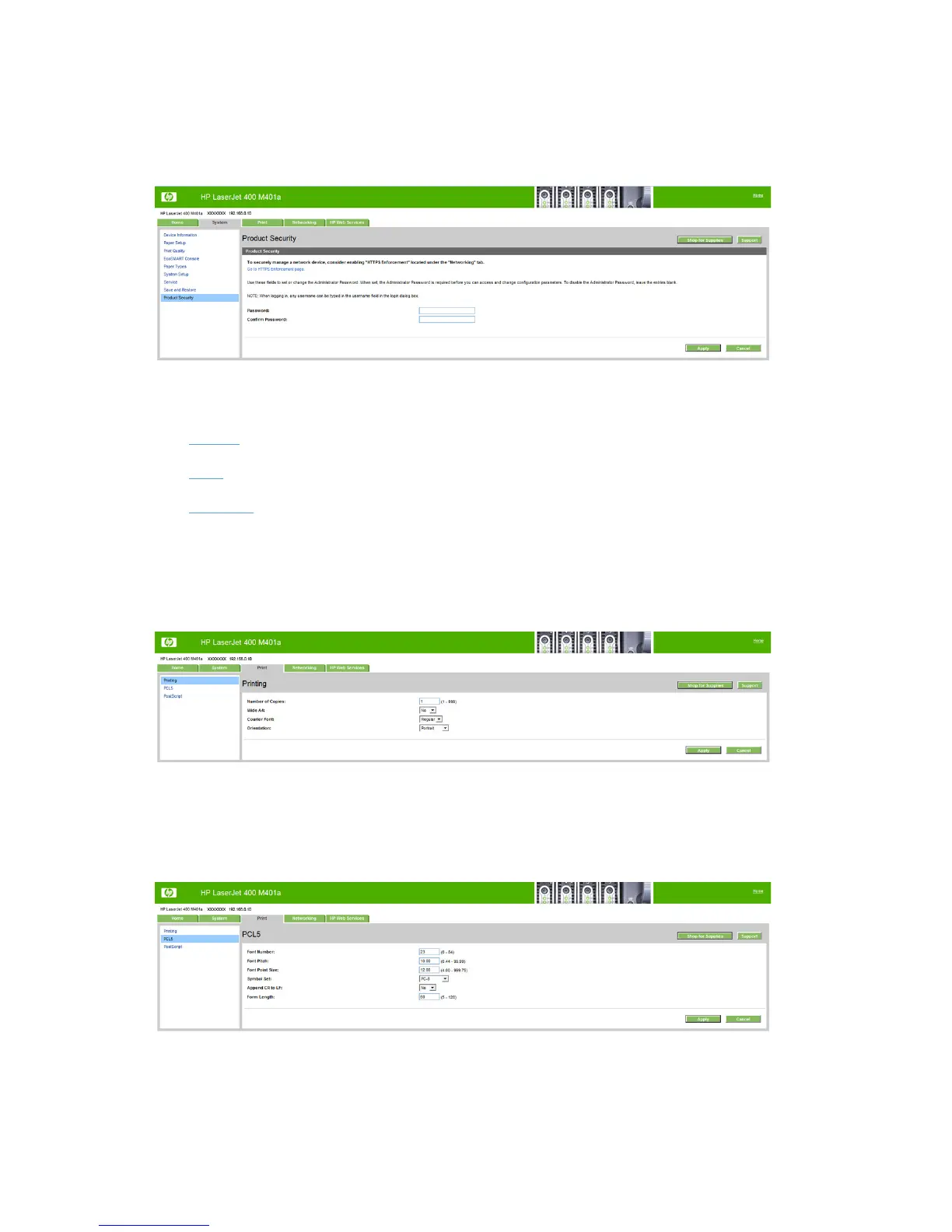Administration Page
Use the Administration page to set or change the administrator password.
Figure 2-30 HP Device Toolbox, System tab – Administration page
Print tab
●
Printing
●
PCL5
●
PostScript
Printing
Use the Printing page to change the printing defaults for the product.
Figure 2-31 HP Device Toolbox, Print tab – Printing page
PCL5
Use the PCL5 page to change the PCL defaults for the product.
Figure 2-32 HP Device Toolbox, Print tab – PCL5 page
PostScript
Use the PostScript pane to turn off/on PostScript printing errors.
66 Chapter 2 Windows software description and installation ENWW