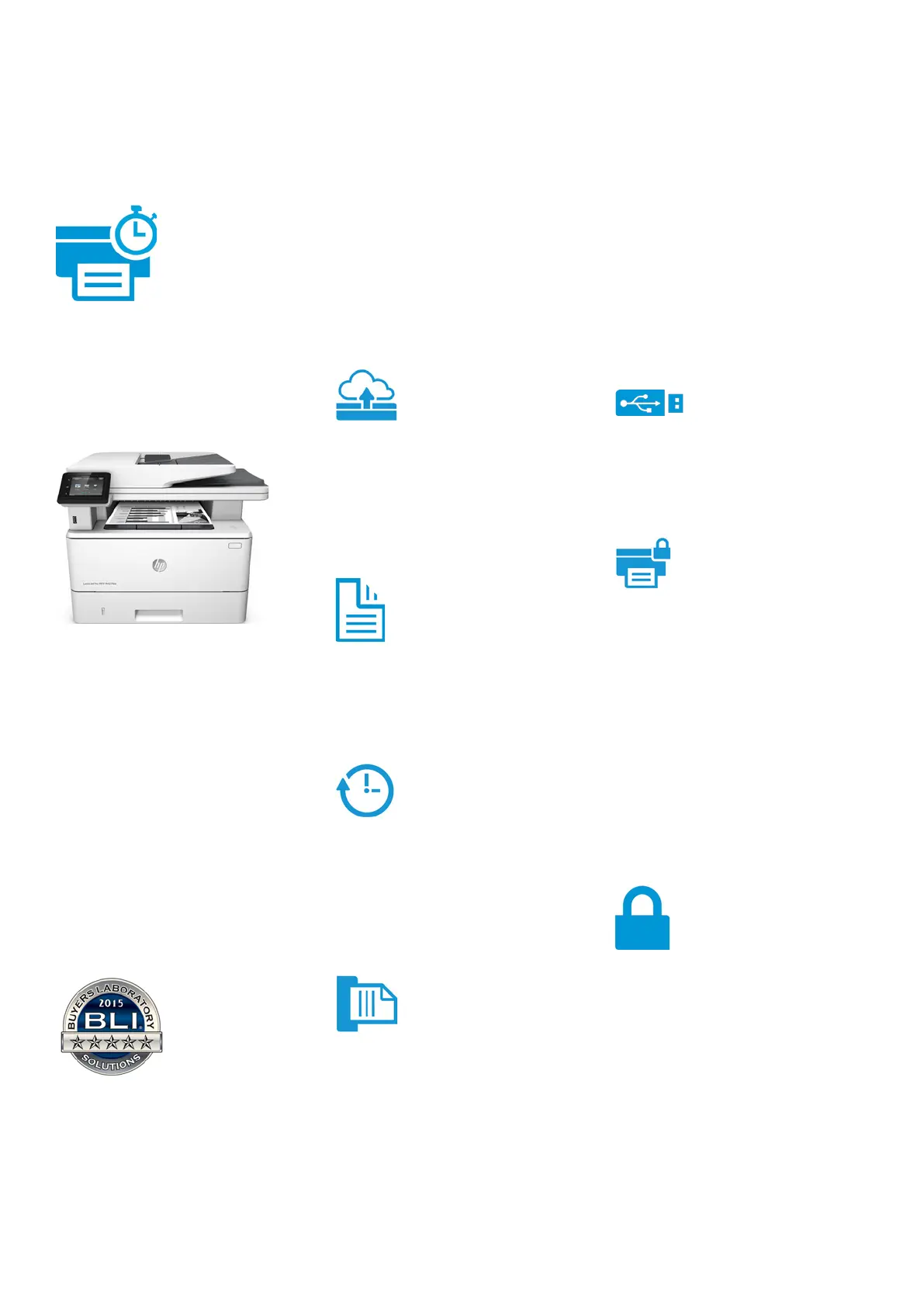Product guide | HP LaserJet Pro MFP M427 series
7
Speed through more
tasks. Keep data
protected.
Shift your office into high gear with this powerful MFP that
doesn’t keep you waiting. Print your first page and produce
two
-sided prints faster than the competition
3
and scan
quickly. Keep your device, data, and documents safe
—from
the moment you boot up to the moment you shut down.
Make the most of your workspace—this
smallest MFP in its class
3
is the perfect fit
HP JetAdvantage Security Manager
Secure your HP printing fleet with the solution
Buyers Laboratory (BLI) calls trailblazing.
21
,
Scan fast with single-pass, two-sided
scanning (M427fdn/fdw models),
22
and send
your work quickly to more places—without
using your PC. Scan documents directly to
email, USB, network folders, and the cloud.
15
Improve productivity with corporate email
directory lookup for digital sending.
-sided
Breeze through multipage documents with
two‑sided printing up to 30 ipm, A4
9
—faster
than the competition.
3
Complete tasks
quickly and efficiently. Plus, reduced paper
use helps lower printing costs.
Start printing fast, directly
from sleep mode
Grab the documents you need and go. This
MFP wakes from energy efficient sleep mode
and starts printing in as fast as 8 seconds,
A4
14
—faster than the competition,
3
so your
pages are ready right when you need them.
Speed through big jobs with print speeds up
to 38 ppm, A4.
9
The 50-page automatic document feeder
(ADF) offers convenient, unattended
copying, scanning, and faxing
1
for multipage
documents. Simply place your originals in
the ADF and walk away or attend to other
tasks. Use the 216 x 297 mm flatbed
scanner to copy and scan non-standard and
bound material.
Achieve a higher level of
security and control
Help avoid additional expenses with private
printing. Enable encrypted job storage by
plugging a flash drive into the USB port
located on the back of the device.
8
Release
jobs by entering a PIN at the MFP.
Embedded security features
for greater protection
Keep printing safe, from boot up to shut
down. This MFP uses embedded security
features to guard against complex threats—
so you can be confident your device, data,
and documents are protected.
With Pro series security, you can define
which clients/devices are allowed on the
network, manage the industry-standard of
SNMP configuration, and decide which
ports/IP addresses have access to printer
features. Control device access with LDAP
authentication. Utilise data encryption and
optional password settings for wireless
direct printing
6
for improved security.
HP JetAdvantage Security Manager delivers
the most comprehensive printing security in
the market, with policy-based protection for
printing and imaging devices.
21
