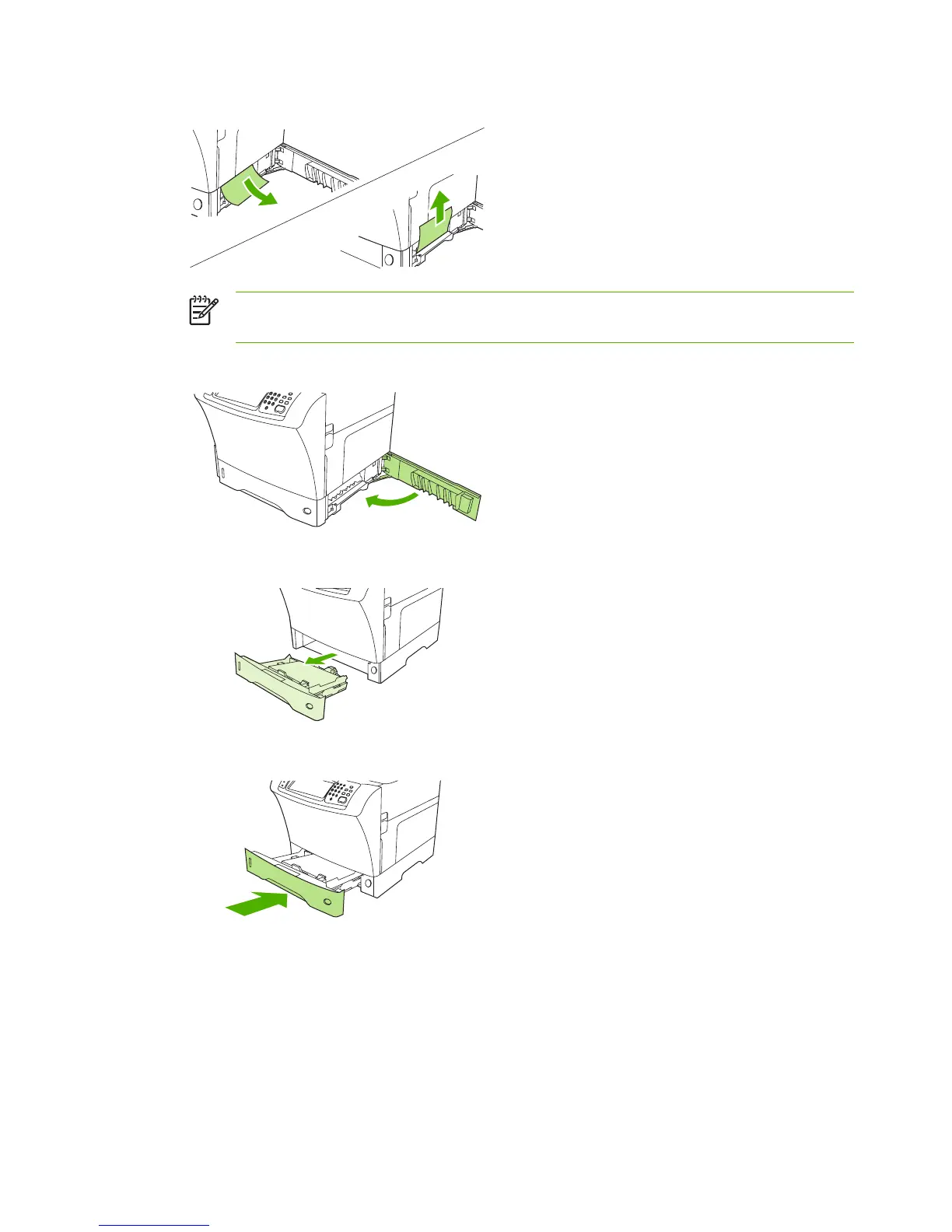2. Carefully pull out any jammed media from either the top or the bottom of the jam-access area.
NOTE Use an upward or downward pulling motion to avoid tearing the media and to
prevent toner from falling into the device.
3. Close the jam-access cover.
4. Slide the tray completely out of the device, and remove any damaged media from the tray.
5. Slide the tray into the device.
6. If a jam message persists, jammed media is still in the device. Look for the jam in another
location.
196 Chapter 11 Problem solving ENWW
