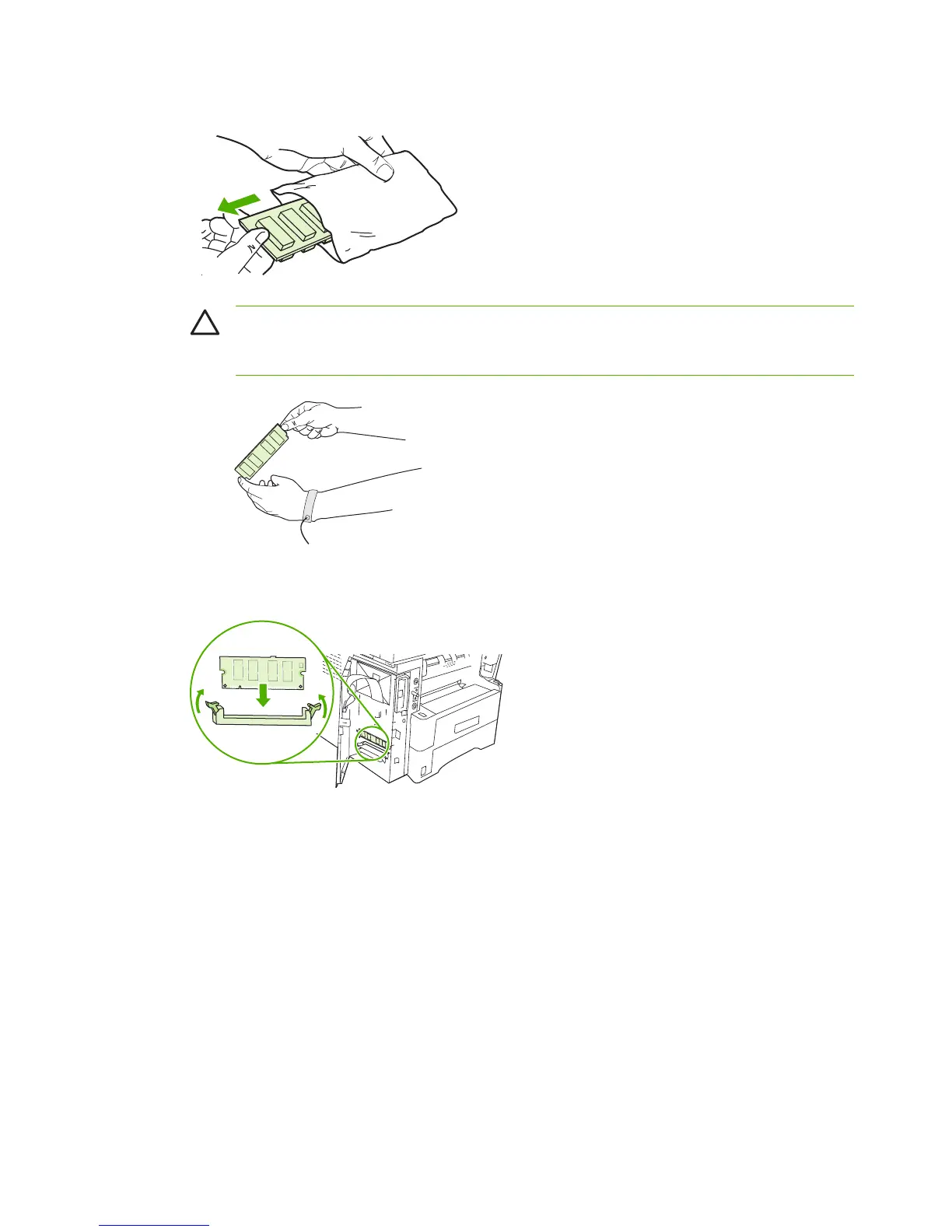5. Remove the DIMM from the antistatic package.
CAUTION To reduce the possibility of damage caused by static electricity, always wear
an electrostatic discharge (ESD) wrist strap or touch the surface of the antistatic package
before handling DIMMs.
6. Hold the DIMM by the edges, and align the notches on the DIMM with the DIMM slot. (Check
that the locks on each side of the DIMM slot are open.)
264 Appendix E Working with memory and print server cards ENWW
