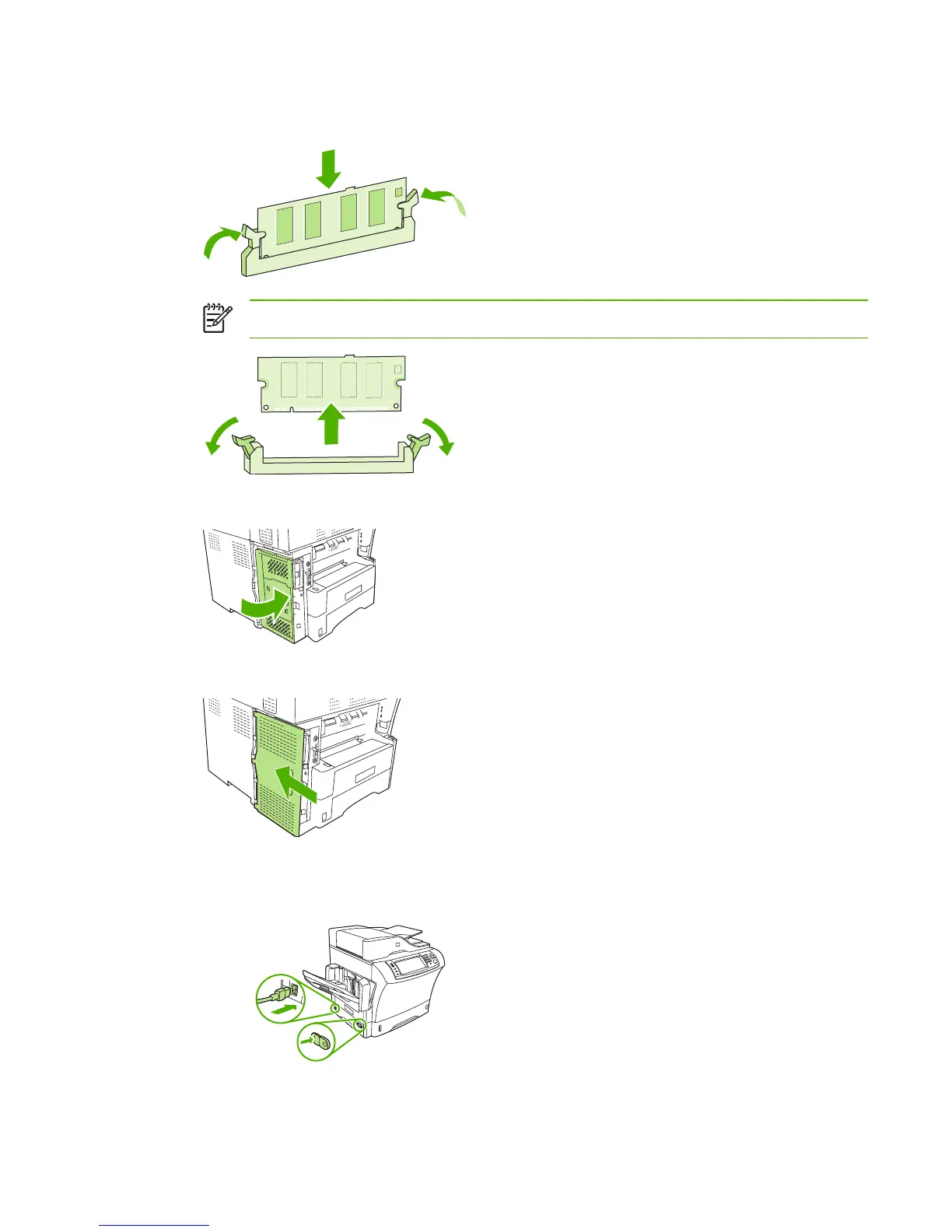7. Press the DIMM straight into the slot, and press firmly. Make sure the locks on each side of the
DIMM snap into place.
NOTE To remove a DIMM, first release the locks.
8. Close the formatter-cage door.
9. Replace the formatter cover.
10. Reconnect the interface cable(s).
11. Reconnect the power cord, and turn the device on.
ENWW Adding printer memory 265
