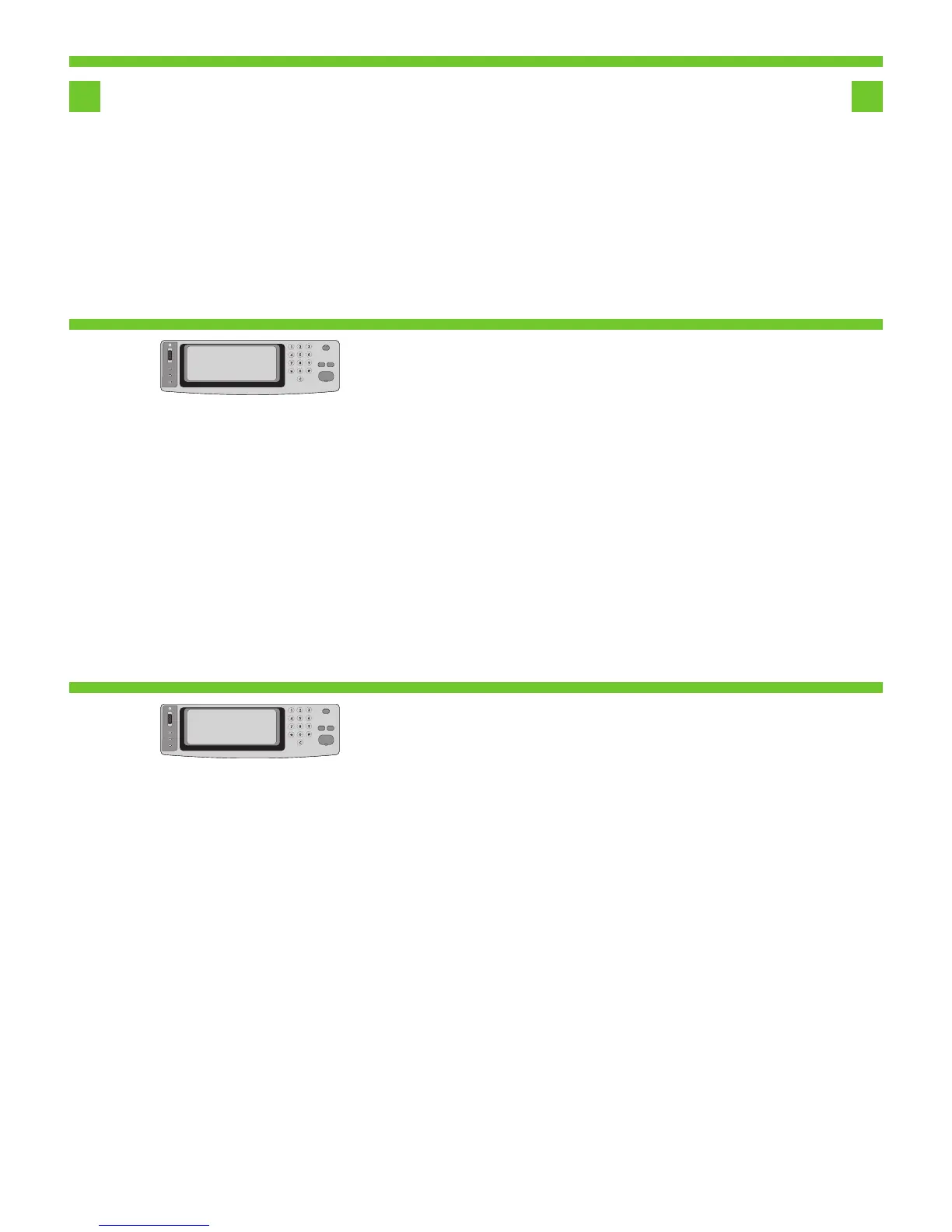23
24
23
24
10
• Set language, date, time, and fax settings (if necessary) . If prompted, select your language, the date, and the time.
Follow the instructions on the control panel.
•Set up the control panel.
• Set the media size and type for the input trays . At the control panel, touch Supplies Status , and then touch Trays .
Touch the name of the tray, and touch Modify to change the media size or type for the tray.
.העשה תאו ךיראתה תא ,הפשה תא רחב ,ךכל שקבתת םא . (ךרוצה תדימב) סקפ תורדגהו העש ,ךיראת ,הפש רדגה •
.הרקבה חולב תועיפומה תוארוהה יפל לעפ
.הרקבה חול תא רדגה•
,(םילכתמה םירמוחה בצמ) Supplies Status תורשפאב עג הרקבה חולב . הנזהה ישגמ רובע הספדהה רמוח לש גוסהו לדוגה תא רדגה •
רובע הספדהה רמוח לש גוסה וא לדוגה יונישל (יוניש) Modify תורשפאב עג ןכמ רחאלו שגמה םשב עג .(םישגמ) Trays תורשפאב עג ןכמ רחאלו
.שגמה