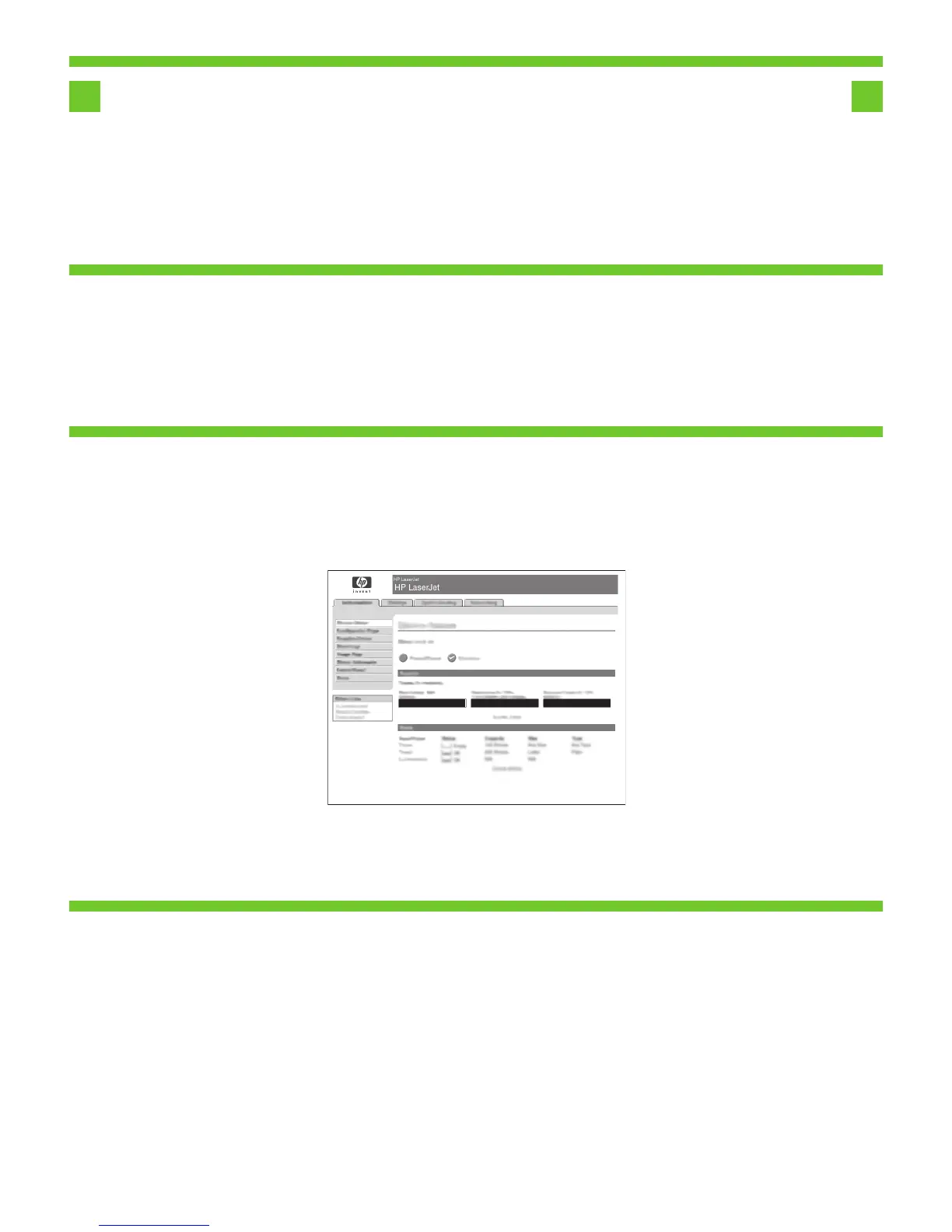37
38
39
37
38
39
17
•Set up the digital send features.
• 1) Open the web browser.
2) Input device IP address (found on configuration page).
• 3) Select the Digital Sending tab. 4) Complete the information under General Settings : name, address, and other information.
• 5) On the left navigation menu, select E-mail Settings . Input the SMTP server address, use the default From and Subject fields.
Note: If you are using an ISP (Internet Service Provider) for internet access and e-mail, you may need to contact your ISP to obtain
the SMTP server name, and to determine if you need to enter an account name and password for SMTP authentication.
.ילטיגידה רוגישה ינייפאמ תא רדגה
.טנרטניאה ןפדפד תא חתפ (1 •
.(הרוצתה ףדב תאצמנ) ןקתהה לש IP-ה תבותכ תא ןזה (2
עדימו תבותכ ,םש :(תויללכ תורדגה) General Settings תחת עדימה תא םלשה (4 .(ילטיגיד רוגיש) Digital Sending הייסיטרכב רחב (3 •
.ףסונ
תרירב תודשב שמתשה ,SMTP-ה תרש תבותכ תא ןזה .(ינורטקלא ראוד תורדגה) E-mail Settings תורשפאב רחב ,ילאמשה טווינה טירפתב (5 •
היהיש ןכתיי ,ינורטקלאה ראודלו טנרטניאל תשגל ידכ (ISP) טנרטניא יתוריש קפסב שמתשמ התא םא :הרעה .(אשונ) Subject-ו (-מ) From לדחמה
.SMTP תומיא רובע המסיסו ןובשח םש ןיזהל ךילע םאה עובקל ידכו ,SMTP-ה תרש םש תא גישהל ידכ ךלש ISP-ה םע רשק רוציל ךילע
