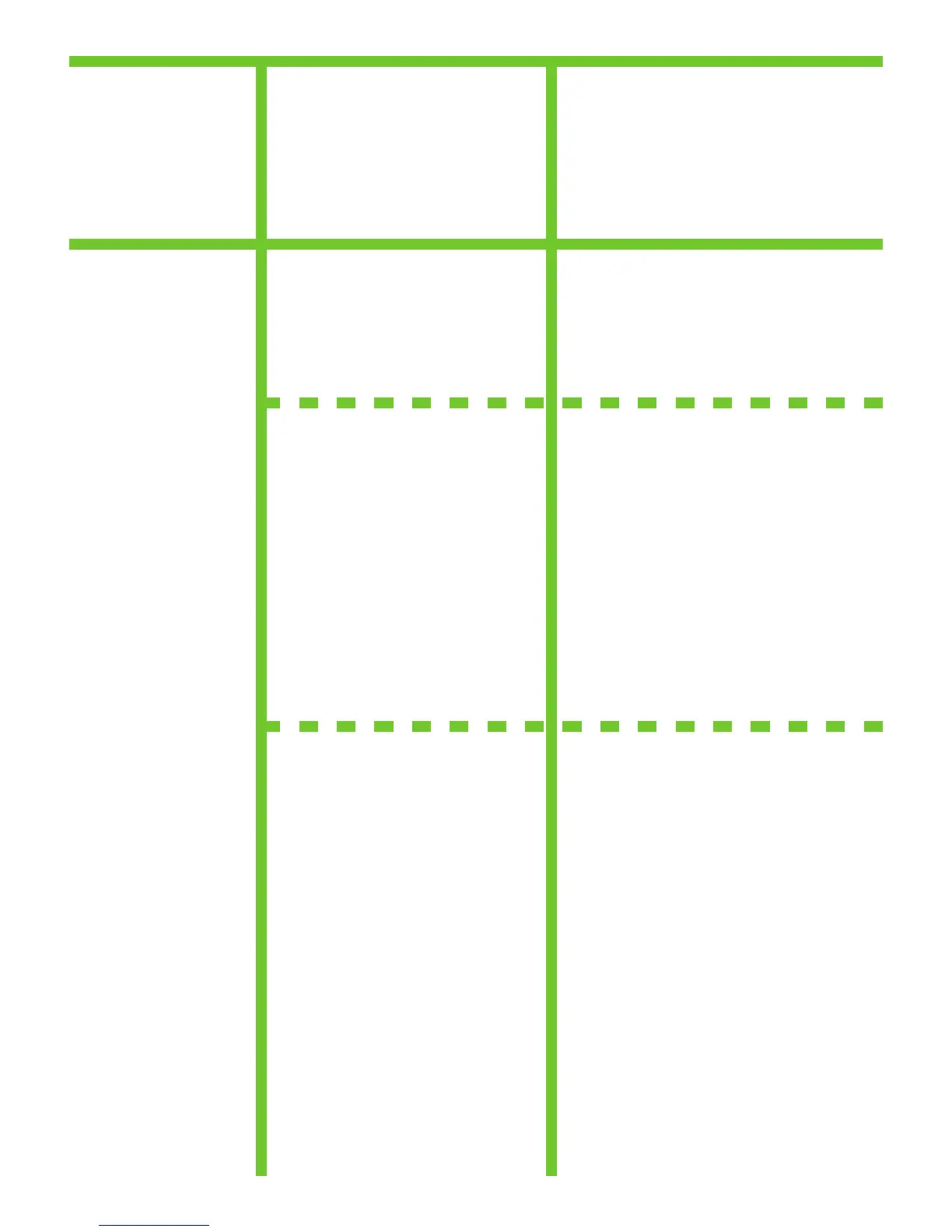21
•Copy. •Buttons appear grey.
•Make sure that the scanner lock is in the unlock position.
•Turn off the device, and then turn it on again.
•Fax. •Buttons appear grey or fax is not available. •Enter the fax number, locale, and date/time to make sure that the fax is
configured correctly.
•No fax icon on the control-panel display.
•Make sure that the fax card is installed in the formatter correctly, and
that none of the pins are bent.
•Print a configuration page and check the modem status. If “Operational/
Enabled” is not listed, it might be disabled or there might be a problem
with the fax hardware. See the analog fax user guide for more
information.
•Fax icon displays: “Not Configured”. •Go to the Administration
menu and activate the Fax Setup Wizard .
Make the required entries to activate the fax.
.הקתעה•
.רופא עבצב םיעיפומ םינצחלה• .ררחושמ בצמב תאצמנ קרוסה תליענש אדו•
.בוש ותוא לעפה ןכמ רחאלו ןקתהה תא הבכ•
.סקפ•
.ןימז וניא סקפהש וא רופא עבצב םיעיפומ םינצחלה• הרדגוה סקפה תרוצתש אדוול ידכ העש/ךיראתו רוזא/הנידמה ,סקפה רפסמ תא ןזה•
.הכלהכ
.הרקבה חול תגוצתב סקפ למס עיפומ אל• .ףפוכמ וניא םיזיזהמ דחא ףאשו םאה חולב הכלהכ ןקתומ סקפה סיטרכש אדו•
“Operational/Enabled” ןייוצמ אל םא .םדומה סוטטס תא קודבו הרוצת ףד ספדה•
.סקפה לש הרמוחה םע היעב הנשיש וא תבשומ אוהש ןכתיי ,("לעפומ/שומישל ןכומ")
.יגולנאה סקפה רובע שמתשמל ךירדמב ןייע ,ףסונ עדימ תלבקל
.("הרוצת הרדגוה אל") “Not Configured” :סקפ למס תוגוצת• ףשא) Fax Setup Wizard תא לעפהו (לוהינ) Administration טירפתל רובע•
.סקפה תא ליעפהל ידכ תושרדנה תונזהה תא עצב .(סקפ תנקתה