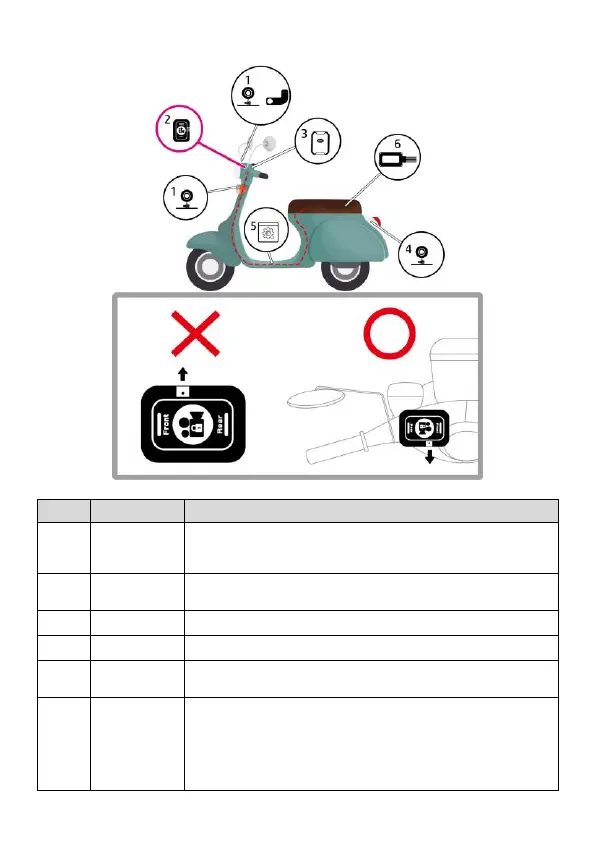10
1.5.2 Installation position
To be fixed on scooter’s head or the central of front case.
Or use rear-view-mirror mount and fix it on the scooter’s
rear-view-mirror.
To be fixed on the front handle. (refer to above drawing)
DO NOT put the Microphone toward to front end.
To be fixed on a good reception of front handle..
To be fixed on the car plate or rear handle.
Use Installation Kit to mount the host, accessories and wires.
Refer to above image and the wiring route to install all items.
Put and fix the host and accessories’ wires in the cabinet. Use
Velcro to fix the host on the inner side of cabinet; it’s
Convenient to remove the host and take out memory card to
check.
*When installation is completed, use Go Moto Plus app to
calibrate topple-over detection. (Tilt Detection).