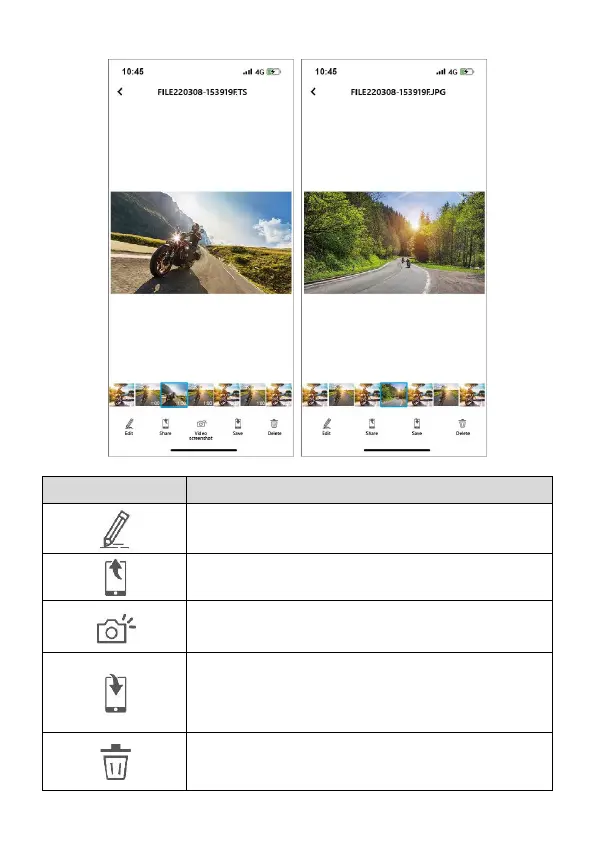22
Tap the file from preview thumbnail to playback, delete or edit.
Edit the video or photo. (refer to next step for details.)
Share the video or photo to social media.
Save the video or photo to smartphone’s album. When
the file is saved, the screen will show a message of “Save
to smartphone's album successfully.” and smartphone’s
album will automatically create a folder named “Go Moto
Plus”.
Delete the file downloaded in App’s Album. The file in the
microSD card in the camera is still existed.