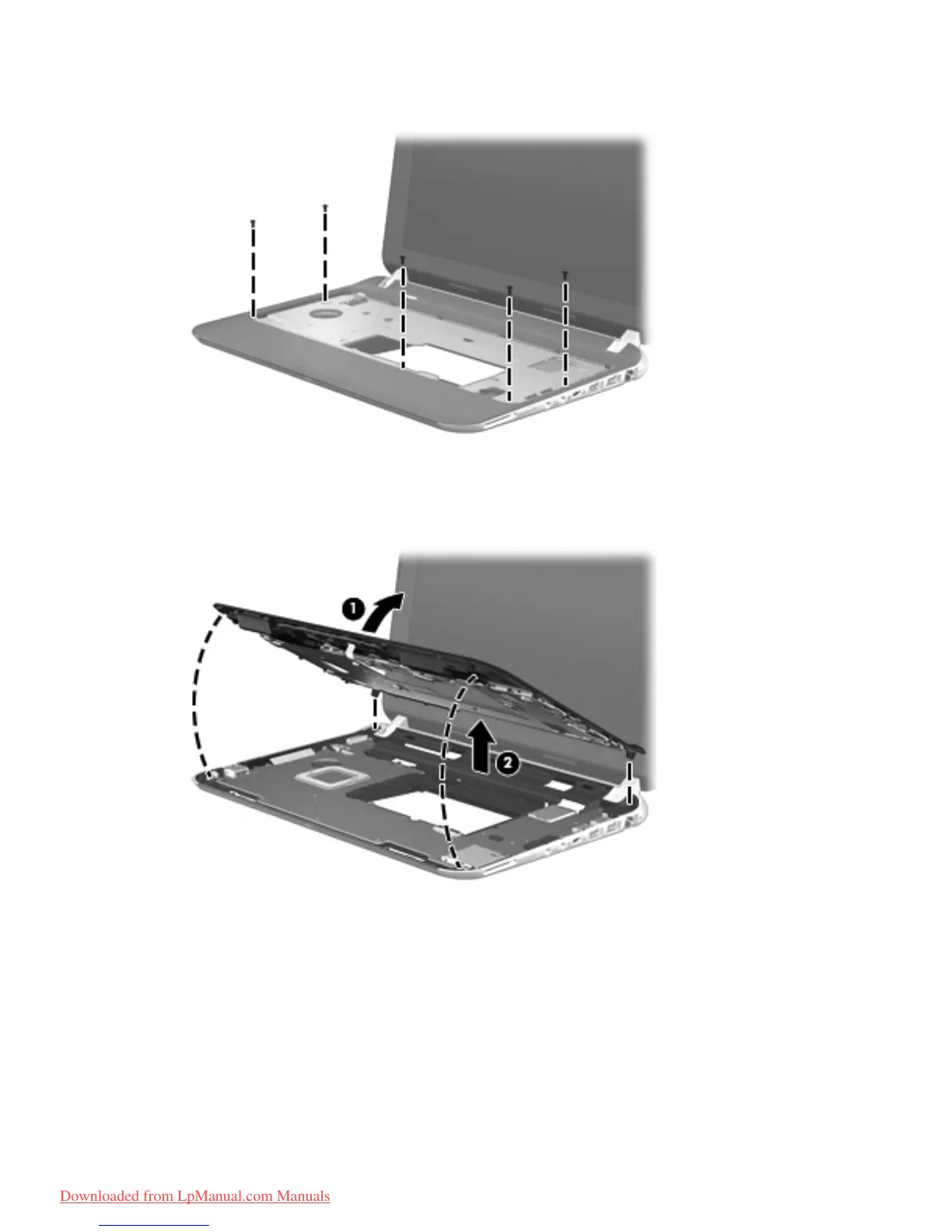14.
Remove the five Phillips PM2.0×5.0 screws that secure the top cover to the base enclosure.
15. Lift the front edge of the top cover (1) until the left and right sides disengage from the
base enclosure.
16. Remove the top cover (2).
Reverse this procedure to install the top cover.
72 Chapter 4 Removal and replacement procedures
Downloaded from LpManual.com Manuals