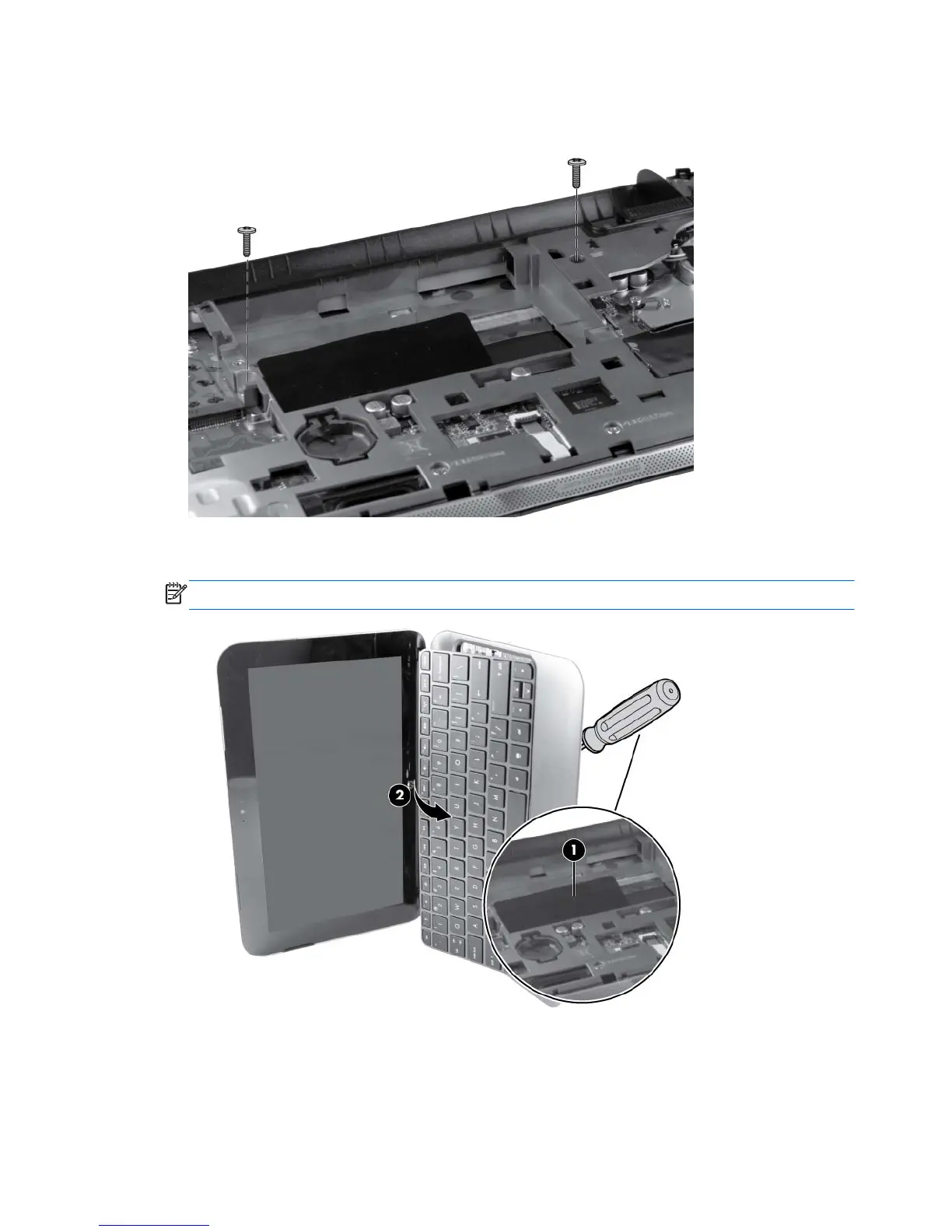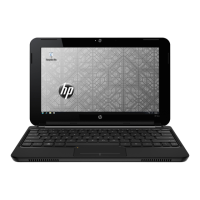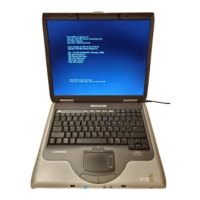2. Remove the two Phillips PM2.0x5.0 screws that secure the keyboard to the computer.
3. Position the computer on its side. Using a screwdriver or a similar tool, push firmly through the
bottom of the base enclosure (1) to release the keyboard (2).
NOTE: It may require extra effort to release the keyboard.
4. Position the computer right-side up.
5. Turn the keyboard over onto the palm rest (1).
52 Chapter 4 Removal and replacement procedures
