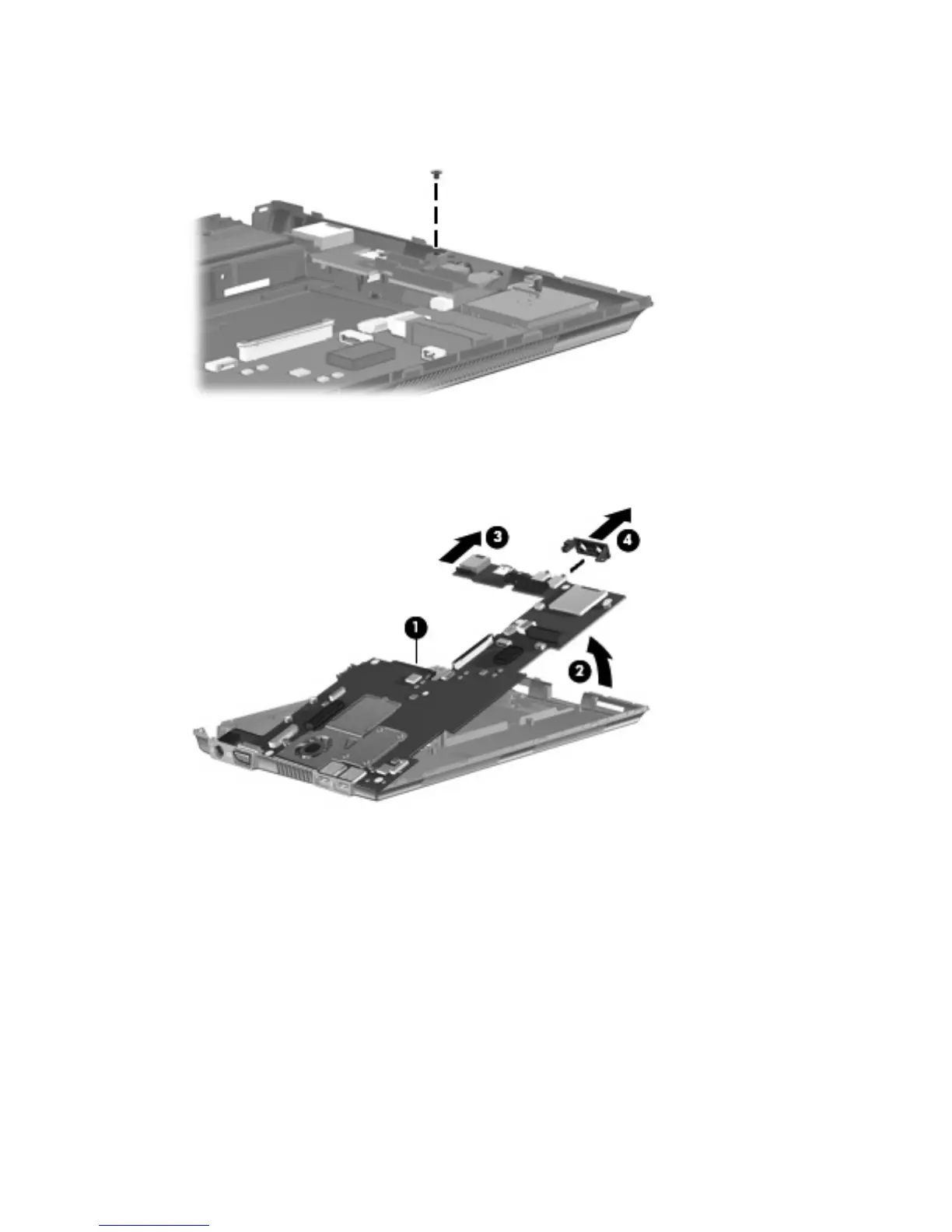Remove the system board:
1. Remove the Phillips PM2.0×3.0 screw that secures the system board to the base enclosure.
2. Grasp the system board at the midpoint of the board (1), and tilt it up to the left (2).
3. Pull the system board (3) out to the right at an angle to remove it, and remove the actuator
cover (4).
Reverse the procedure to install the system board.
60 Chapter 4 Removal and replacement procedures
