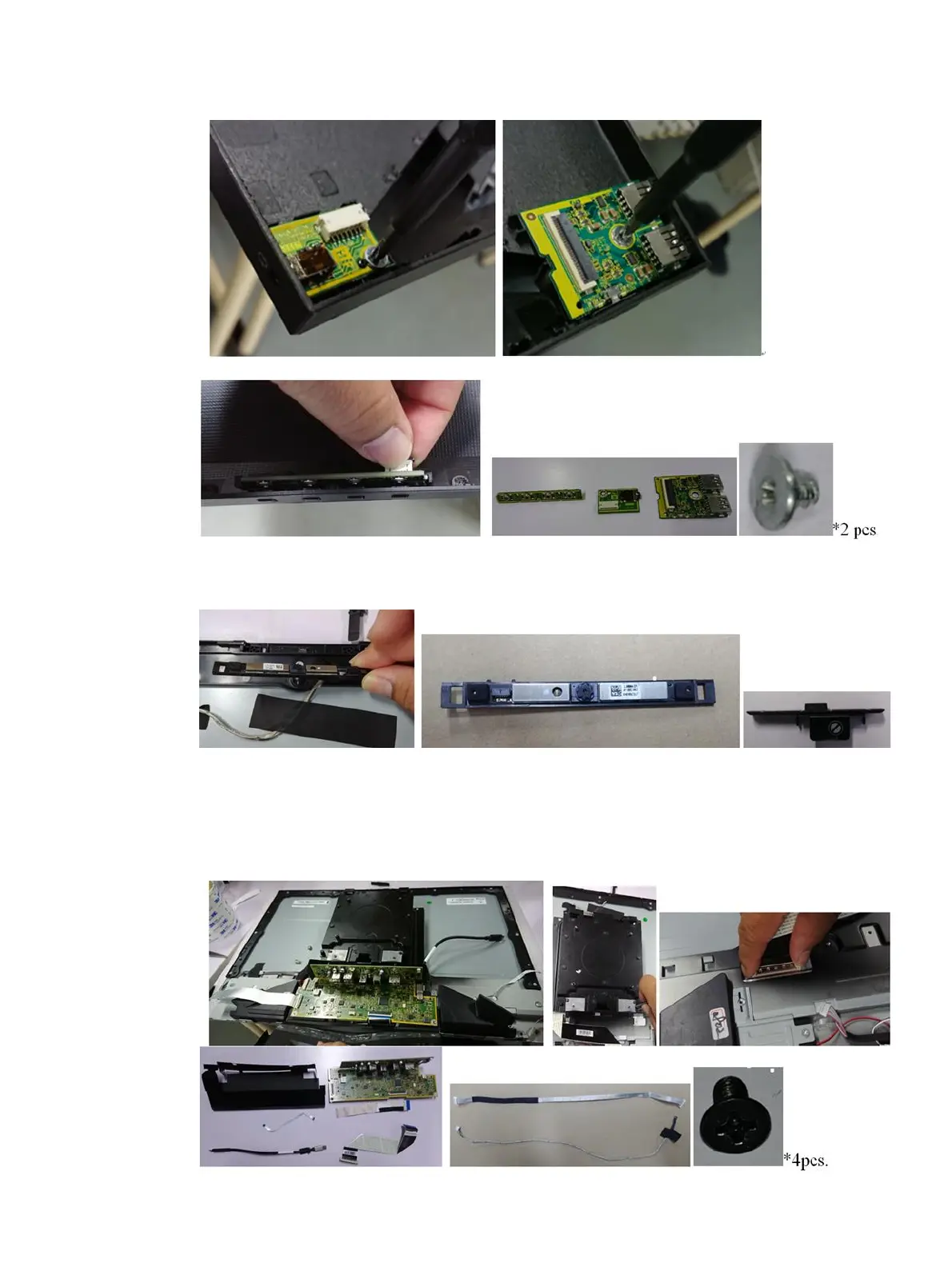5) Remove all the small board from the Rear cover.
6) Release the webcam module from the middle frame.
7) Release the screws and remove the Die casting.
8) Release all cables. (LVDS cable, FFC*2,Webcam cable, Type C and Audio cable)
9) Release the screws on scaler board then remove the PCBA.
