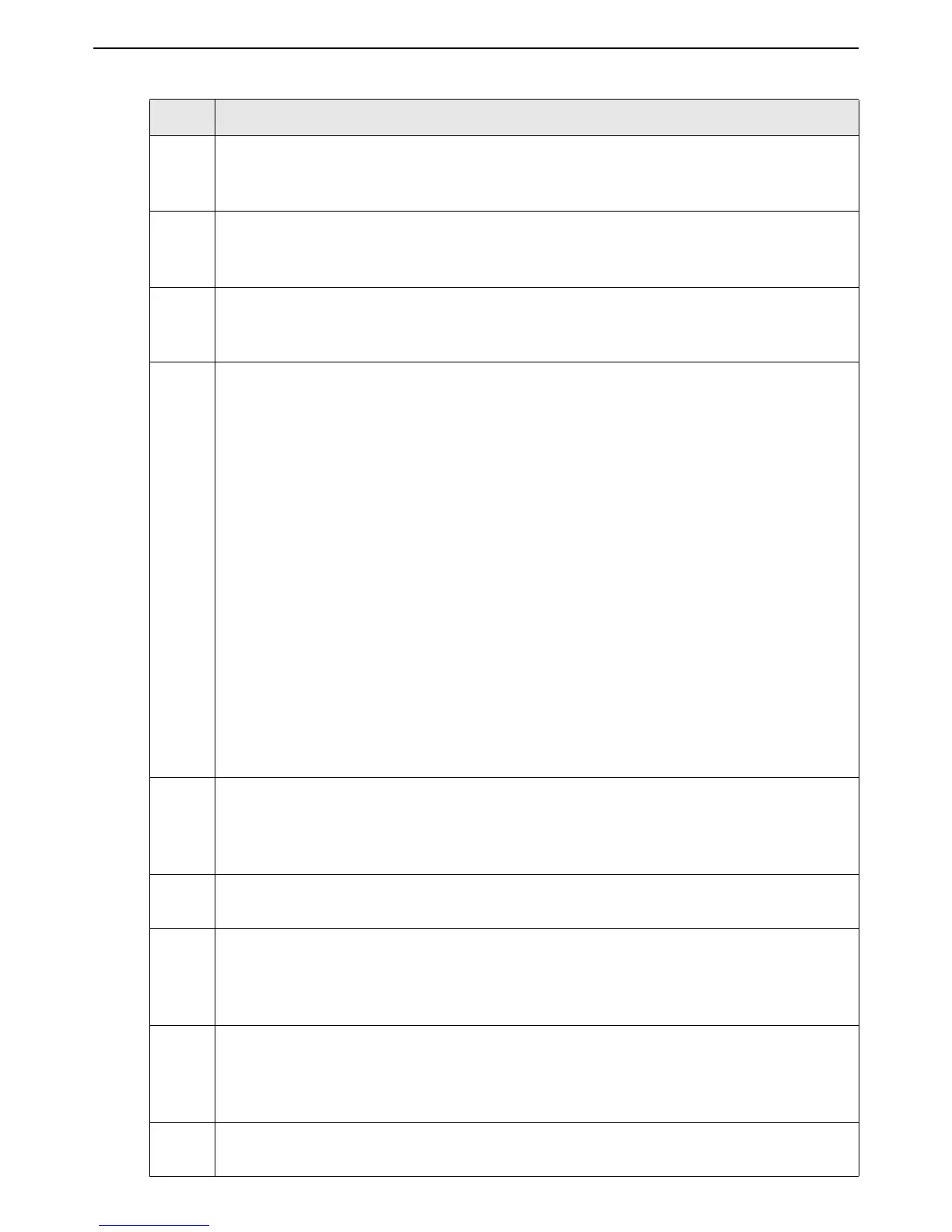MSM3xx / MSM4xx Access Points 5.3.5 Release Notes 6 HP ProCurve Networking
45094 If the radio is set to operate in 802.11n/g mode, it continues to provide support for
802.11b mode. You can fix this behavior by removing support for the 802.11b modes in
each VSC (under Virtual AP > Allowed wireless rates).
48316 If there are more than 80 APs shown on the Neighbor page, the following message may
be logged: "Radio 1's node table is full. Too many nodes in the surroundings (max is
256)."
49182 Under a very heavy wireless load, wireless client traffic can become very slow after
several large file transfers. Terminating and reassociating client stations does not
resolve the issue. The only solution is to restart the AP.
52305 The online help for the CLI command "rcapture" is incorrect. The correct information is
as follows:
Syntax:
rcapture -u URI [-c count] -i interface
Description:
Capture data on a port and send it to a file on an FTP server.
Parameters:
URI: Address of the FTP site and file where the trace will be saved, for example:
ftp://user:pass@ftp.mysite.com/trace.pcap
count: Number of packets to capture.
interface: Interface to trace, where:
eth0 = Internet port
eth1 = LAN port
wvlan0 = wireless port
52840 If you downgrade an AP from 5.3.5 to 5.3.1 and the AP is operating in controlled mode
with both radios set to 802.11a on a specific DFS channel, the AP will not be able to
synchronize with the controller. To enable the AP to synchronize, go to the radio page
and select auto channel or pick a non-DFS channel.
52846 When set to auto channel, and the radio picks a DFS channel, the unit will not scan a
different channel unless the auto channel interval is set.
52848 (MSM317 only.) If wired devices with static IP addresses are connected to the switch
ports, the devices are able to communicate with each other regardless of the type of
authentication that is enabled on the VSCs bound to the ports, as long as the ports have
the same VLAN or no VLAN (untagged).
53553 If you plan to connect APs (as slaves) to a controller via local mesh, the APs must first
be upgraded to the same software version that is running on the controller. For example,
APs running version 5.3.3 cannot connect to a controller as local mesh slaves when the
controller is running 5.3.5.
54095 If you define custom wireless security filters for a non-access-controlled VSC, they may
not be applied after the AP is restarted.
ID Description
